Connecting to the Admin Console
Go to the Cloud Access Manager Admin Console https://cam.teradici.com/ login page and log in with your Enterprise Microsoft Azure account, or if you are logging in through Google, a G Suite or Cloud Identity account. Enter your credentials to access the Admin Console.
Email Account Support with Cloud Access Manager
Cloud Access Manager supports two types of email accounts:
- Company email accounts registered with Google G Suite.
- Company email accounts registered with Microsoft Azure Active Directory services. For more information on this account type, see Microsoft Azure Active Directory Authentication.
Personal Gmail accounts are not supported by default and need to be whitelisted by Teradici before being used. For access to Cloud Access Manager with a personal Gmail account, contact Teradici support. Cloud Access Manager does not support Microsoft personal email accounts.
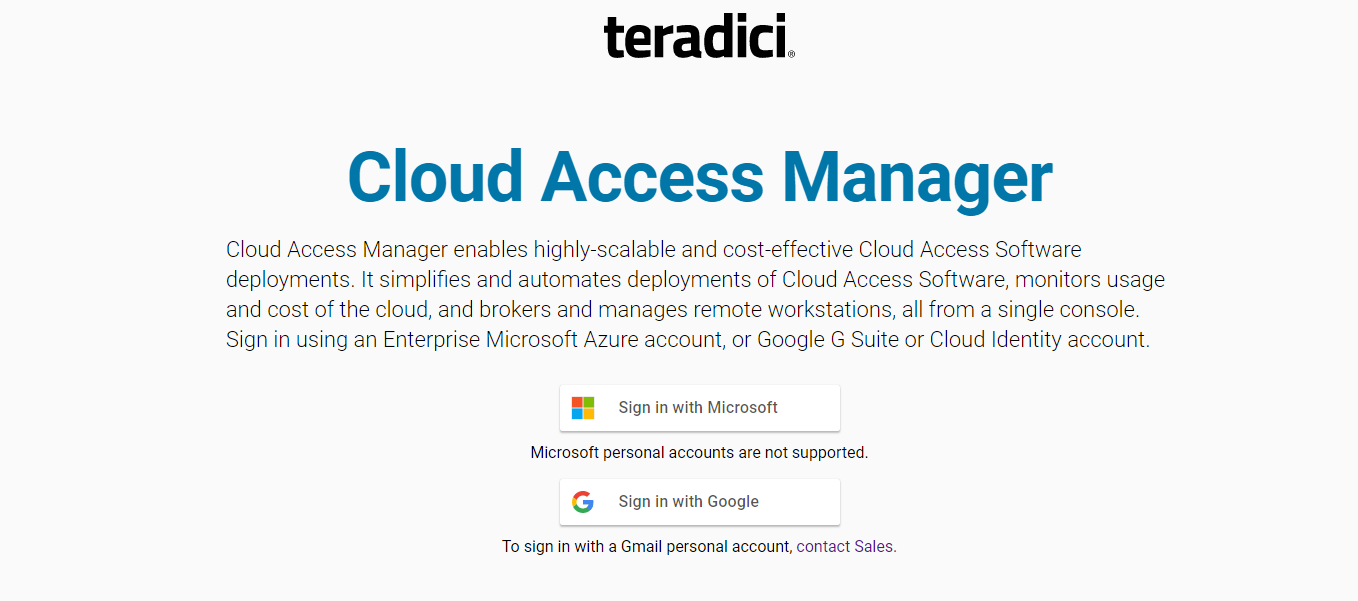
If you encounter issues logging into the Cloud Access Manager Admin Console, it could be for one of the following reasons:
- The account being used is a personal account and has not been white-listed by Teradici.
- Cookies have been blocked on https://cam.teradici.com/.
- Pop-ups have been blocked on https://cam.teradici.com/.
If you continue to experience issues logging into the Cloud Access Manager Admin Console, contact Teradici Support.