Viewing Workstation Users
You can view all available Workstation users in your active directory by selecting the Workstation Users page. You can search for specific users by name with the search field in the toolbar. You can obtain the following user information for specific users:
- User Name
- User GUID
- Deployment
- Directory status
- User Groups
- Date of creation
When you select a specific user you will be shown all user groups and entitled workstations associated with this user:
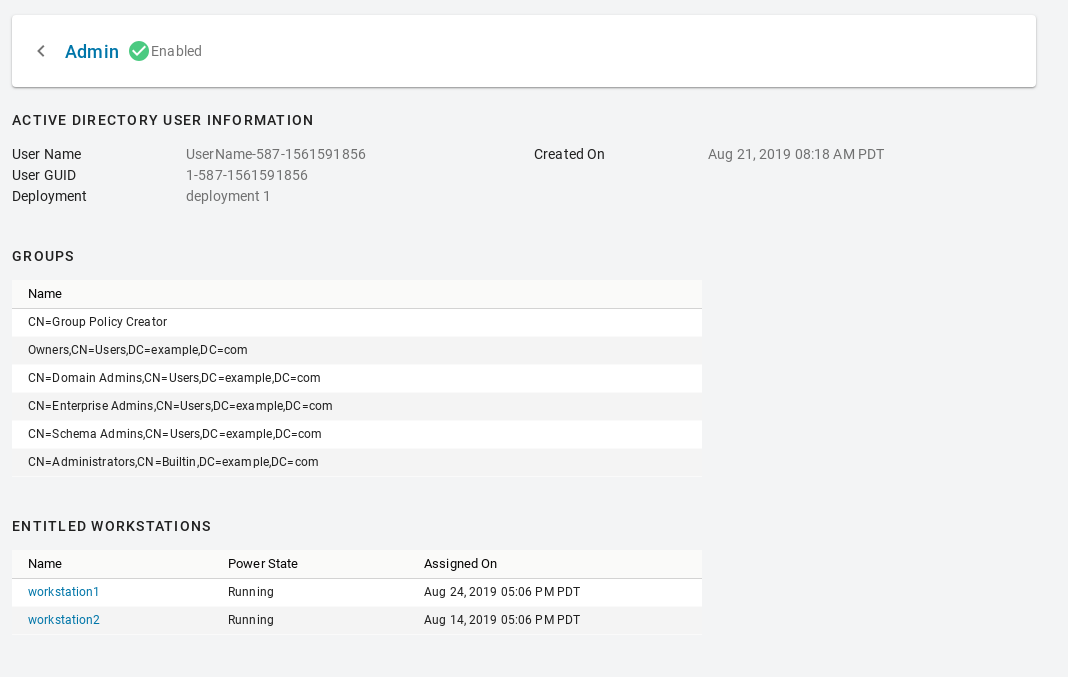
This gives you an overview of a specific user's entitlements and deployment information and can be useful for troubleshooting issues.