Obtaining a Cloud Access Connector Token
You are required to have a Connector token when installing the connector. You need to create or have created a deployment prior to obtaining a token. For information on how to log into the Cloud Access Manager Admin Console, see here. The following section outlines how to obtain a Cloud Access Connector token using the Admin console:
- Click Connectors from the console sidebar.
- Click the add connector button (+ sign located beside Connectors heading) to display the connector creation panel.
- Enter the following information:
- Select the deployment you want to add the Connector to. If you do not have an existing deployment you need to create one.
- Enter the name of the Connector.
- Follow the step by step instructions outlined below.
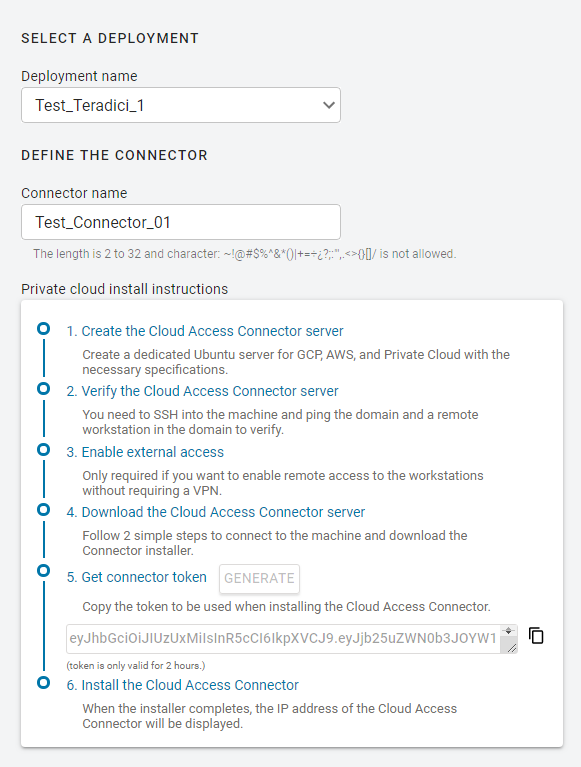
- Click GENERATE.
- Copy the Connector token by clicking the copy icon.
- Click CLOSE to exit the panel.
You can now use this Connector token when prompted during installation.