Editing a Anyware Connector
Once you have created a Connector you can edit its name by clicking on the Connector directly from the Connectors page or by clicking on Edit from the kebab associated with it on the Connectors page.
You can search for specific Connectors by name by using the search bar in the table toolbar.
Enter the new name and click Save.
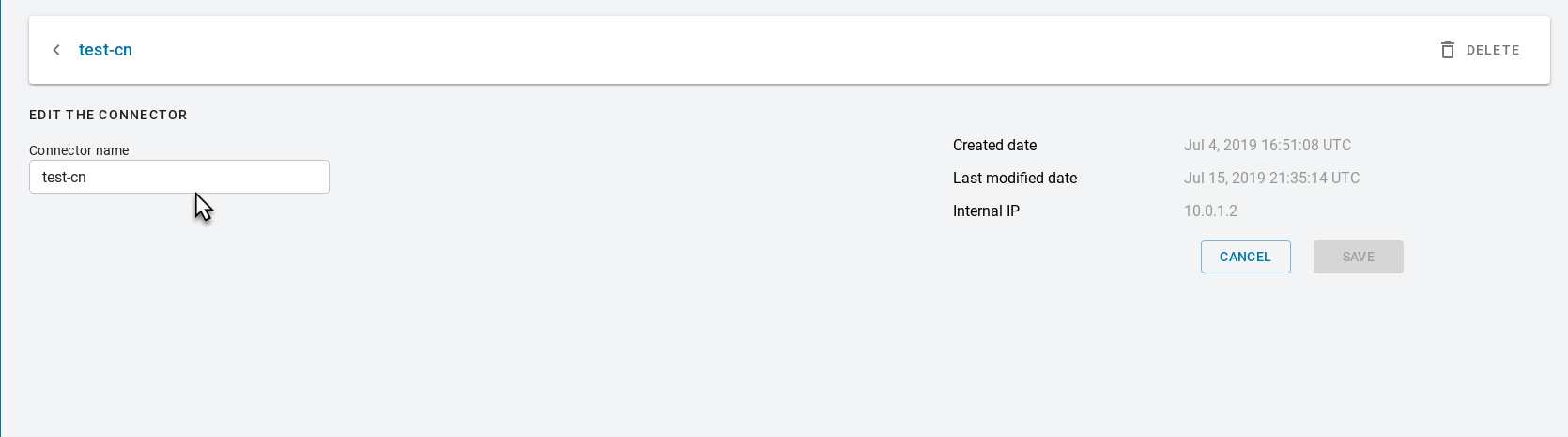
Domain Controller Certificates
If all DC certificates have expired, the Anyware Connector stops working. An error indicator is displayed on the Connectors page when a Anyware Connector has a Domain Controller with expired certificates.
A warning indicator that details the current state of the Domain Controller certificates is displayed on the same page when a Anyware Connector has a certificate that less than a week away from expiring.