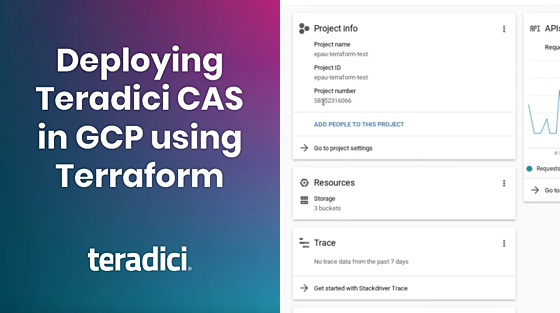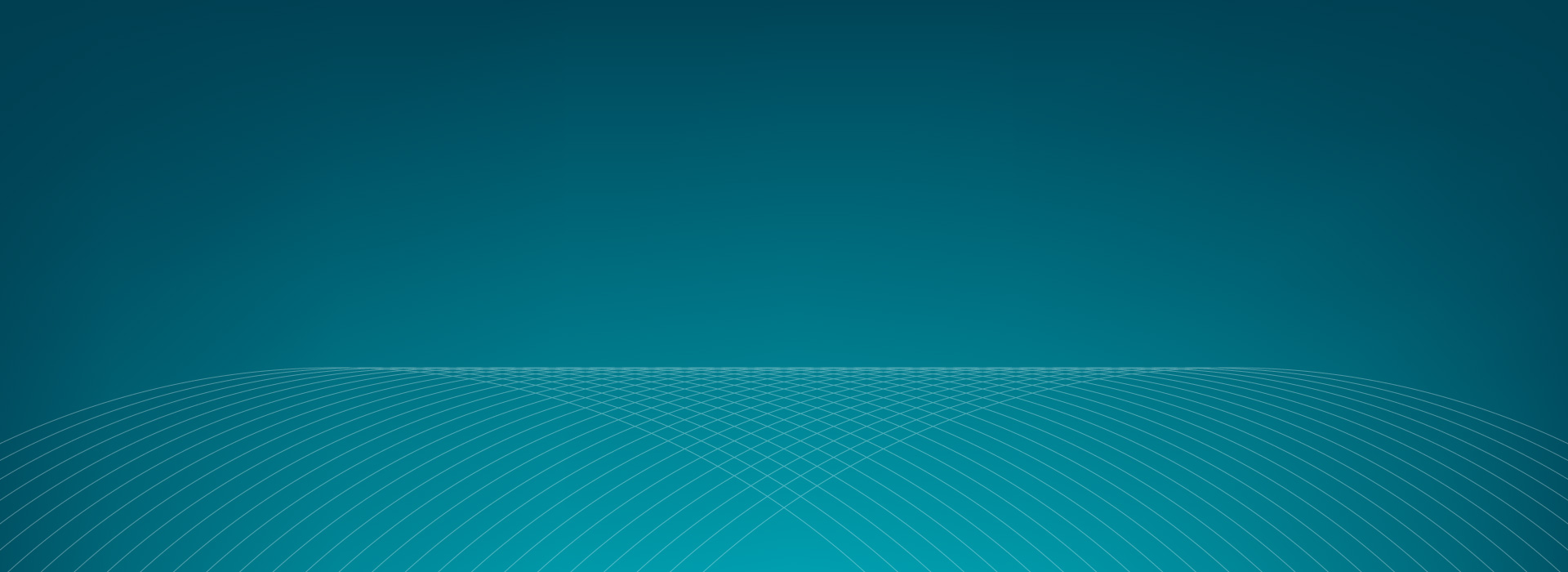

Deploy HP Anyware to the public cloud of your choice
Have you Git experience? Are you comfortable on the command line? If so, use our collection of Terraform scripts to get up and running today.
Based on our secure PCoIP® (PC-over-IP) protocol that connects over 15 million endpoints around the globe, HP Anyware makes all the magic happen for Windows, Linux and macOS desktops and applications through three core software components:
- Anyware Agents in any standalone or virtualized workstation, on-prem data center, cloud, multicloud or hybrid host environment
- Anyware Manager to secure, broker, and provision HP Anyware connections
- Anyware Clients to enable any PCoIP Zero Client, PCoIP-Enabled Thin Client, PC, Mac, laptop, or tablet to access their remote desktops, fixed or mobile workstations from anywhere

Deployment options
There are a variety of deployment scenarios available to suit your specific use-case:

- Single or multiple regions (availability zones).
- With or without load balancing.
- Cloud license server (CLS) or local license server (LLS).
- CAS Manager as a Service provided by HP Teradici, or Anyware Manager installed locally.
- High availability (HA) with failover.
The simplest approach is one HP Anyware Connector in a single region, and to use Anyware Manager as a Service, a SaaS run by HP Teradici.
Which cloud environment are you deploying on?
These configurations are suitable for creating reference deployments for demonstration, evaluation, or development purposes. The infrastructure created may not meet the reliability, availability, or security requirements of your organization.
Custom solutions that build on these deployments are available from Professional Services.
To quickly create a reference deployment on AWS, run the Quickstart Python script in the AWS CloudShell or your local CLI. The goal is to automate the creation of a single-connector deployment by using auto-generated values for required parameters.
Watch Deploying Anyware Standard Software in AWS using Terraform for a full walk-through on setting up a single-connector deployment on AWS from a Windows environment, including:
- The entire deployment process from set up to tear down.
- How the deployment can be managed through CAS Manager as a Service (CAS-MS).
- How end-users can connect to their machines using a Anyware client.
Prerequisites
- An AWS account with administrator permissions
- A PCoIP Registration Code and/or PCoIP License Server Activation Code
Contact sales to purchase a subscription - Git installed
See: Installing Git - To run the script from a local machine, you must have AWS CLI Version 2 installed.
See: AWS CLI version 2 installation instructions
Instructions
See HP Anyware Connector Quickstart for full instructions.
Resources
- AWS setup
- Single-connector deployment instructions
- Terraform code for Single-connector deployments
See AWS Deployment Types for a detailed comparison of AWS deployment options.
To quickly create a reference deployment on Microsoft Azure, run the HP Anyware Connector Quickstart Python script in Azure Cloud Shell (ACS). The Python script will deploy one single-region HP Anyware Connector, and use CAS Manager as a Service.
Prerequisites
- Access to a subscription on Azure
- A PCoIP Registration Code.
Contact sales to purchase a subscription. - An Anyware Manager Deployment Service Account. Anyware Manager can be accessed here
- A basic understanding of Azure, Terraform, and command-line interpreters (Bash or PowerShell)
- Terraform v0.13.5
- Azure Cloud Shell access
- Anyware Client
- Git installed.
See: Installing Git
Instructions
Run the HP Anyware Connector Quickstart Python script in Azure Cloud Shell (ACS).
Resources
- Microsoft Azure homepage
See HP Anyware Deployments on Azure for a detailed comparison of Azure deployment options, including:
The quickest way to create a reference deployment on Google Cloud Platform (GCP) is to run the Quickstart Python script in the Google Cloud Shell. The Quickstart will deploy one single-region CAS Connector, and use Anyware Manager as a Service.
Watch Deploying Cloud Access Software in GCP using Terraform for a walk-through on deploying a single-region Cloud Access Software (CAS) deployment in Google Cloud Platform (GCP) using Terraform on a Linux host.
Prerequisites
- Owner permissions to a GCP project
- Sufficient quota in the GCP project for the chosen number of workstations.
See Quotas – IAM & Admin - GPU virtual workstation for the graphics machines must be available in the specified region and zone.
See GPU regions and zones availability - A PCoIP Registration Code.
Contact sales to purchase a subscription. - A CAS Manager Deployment Service Account.
See CAS Manager as a Service Setup - An SSH private / public key pair
Required for Terraform to log into Linux hosts. See ssh-key-pair-setup - If custom SSL key and certificates are required, they are needed in PEM format
- Terraform v0.13 or higher must be installed.
Download Terraform
Resources
See Google Cloud Platform Deployments for a detailed comparison of GCP deployment options.