UI Network Tab¶
The following figure shows the Net tab of the UI. This tab lets you view the network settings of the PCoIP host.
PCoIP Remote Workstation Card Software Settings - Network Tab
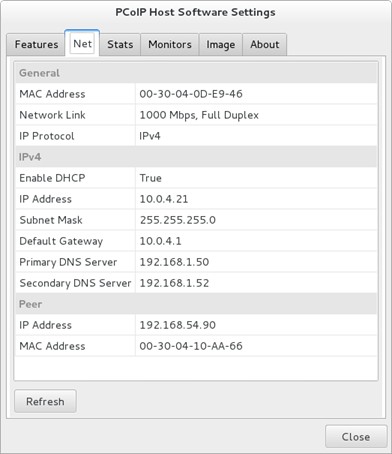
The Net tab shows the current network information for the host. This tab also reports status information on the NIC of the PCoIP host (speed, duplex setting, and link state—up/down). It also displays the IP and MAC addresses of the client connected to the host under the Peer settings.
-
Refresh: Click this button to get the most up-to-date network settings of the host.
Note
The UI does not support changing the network settings. You can configure the network settings through the PCoIP Management Console, Tera2 PCoIP® Zero Client Firmware or Remote Workstation Card Firmware.