UI Image Tab¶
The following figure shows the Image tab. This lets you view and adjust the PCoIP session image quality preference setting.
PCoIP Remote Workstation Card Software Settings - Image
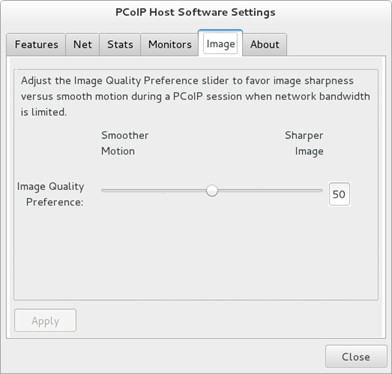
The PCoIP protocol adjusts image quality settings when the network connection between a PCoIP host and client is constrained and unable to provide enough bandwidth to support full frame rate video. The Image Quality Preference setting lets you configure a preference for smoother motion (higher frame rate) versus sharper image (higher image quality).