Recovering a USB Driver with the Anyware Software Client
When using USB drivers on the Anyware Software Client for Windows, you might encounter issues around versioning of the USB hub filter, as displayed in the error message below:
A different version of the USB hub filter is already installed. Please uninstall that version before continuing this installation.
If you encounter this issue or another issue relating to your USB driver, we recommend carrying out the following steps:
-
Uninstall the Anyware Client.
-
Reboot your machine.
-
Open the Registry Editor editor.
-
Search for fuhub under HKLM. The file path is Computer\HKEY_LOCAL_MACHINE\SYSTEM\ControlSet001\Services\fuhub.
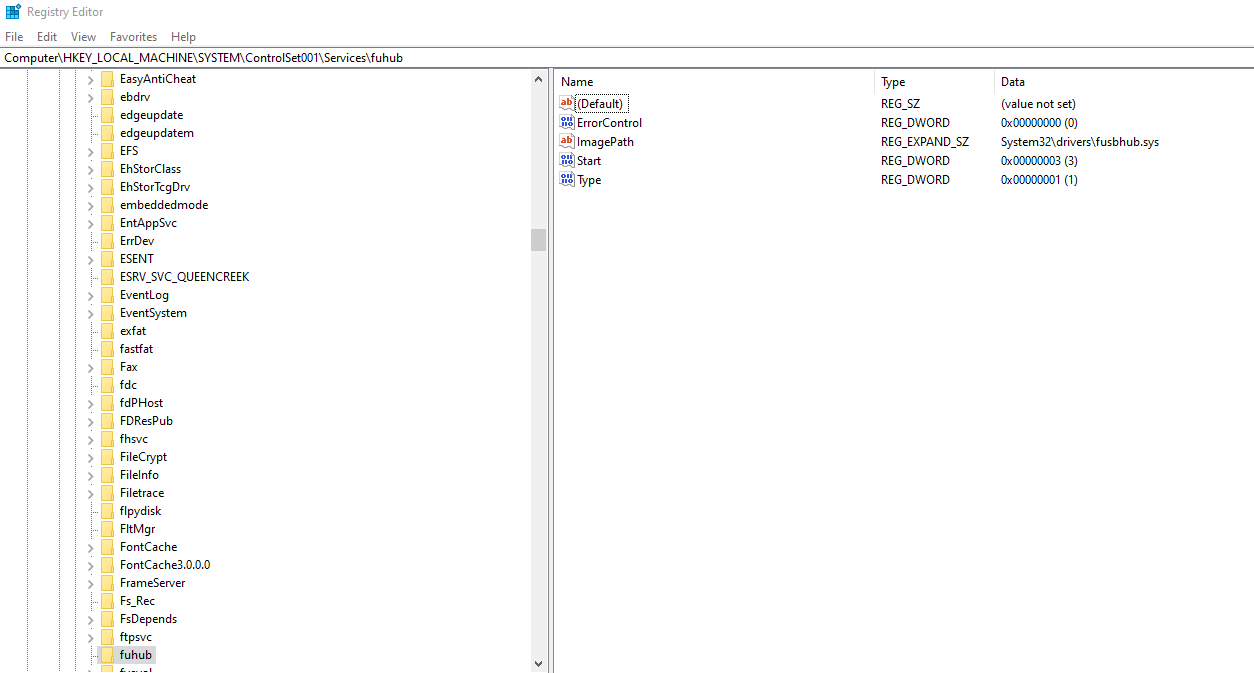
-
Remove the registry key which is the item in the left pane with the folder icon, in this case it is the fuhub key, containing fusbhub. If you cannot remove this registry key note the .inf file name associated with the registry entry. The .inf file name usually starts with oem, for example oem9.inf.
-
Open the commandline and run the following prompt:
pnputil -f -d oem9.inf -
Keep repeating step 5 until fusbhub is completely removed from the registry editor.
-
Reboot your machine.
-
Install the Anyware Client.