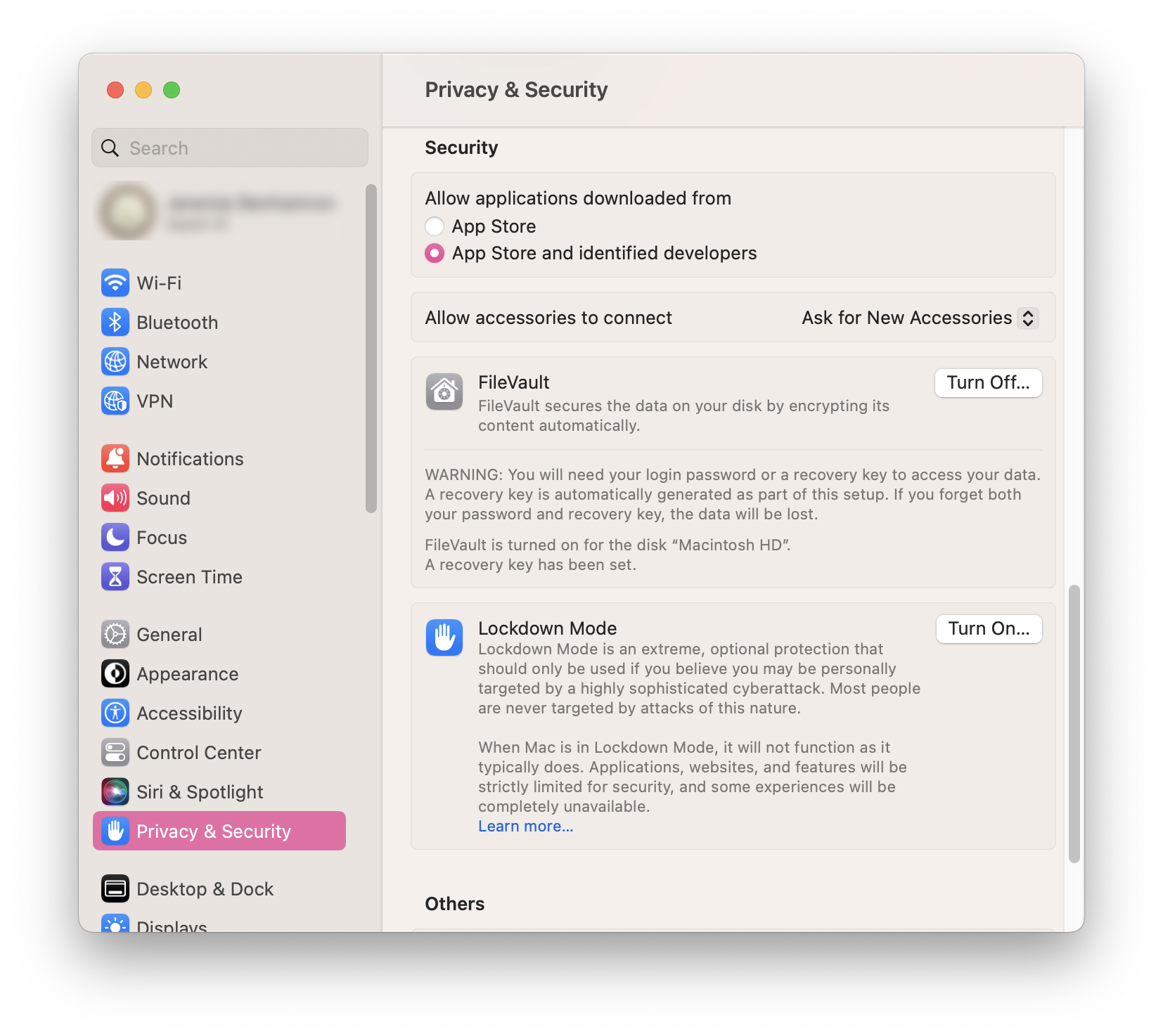Prerequisites for Installation¶
Before you begin, make sure that you perform the following tasks.
Configure Energy Saver Settings¶
Energy Saver features can cause the remote system to go to sleep or become unresponsive.
To prevent this, do the following:
-
Open System Preferences > Energy Saver.
-
Configure the settings as follows:
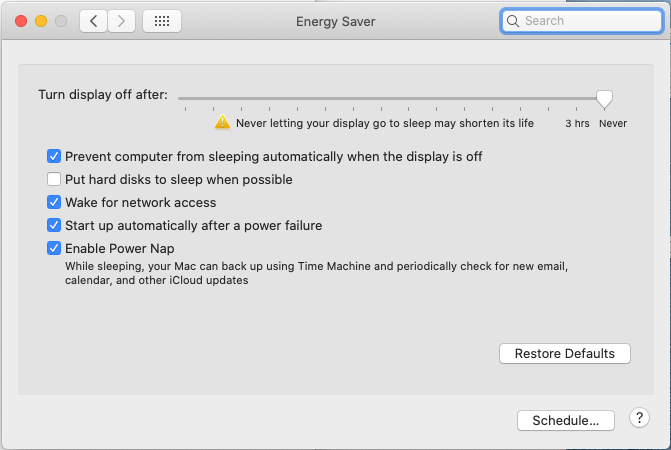
Setting Value Turn off display after set slider to Never Prevent computer from sleeping automatically when the display is off checked Put hard disks to sleep when possible unchecked Wake for network access checked Start up automatically after power failure checked Enable Power Nap checked
Disable FileVault¶
If the FileVault setting is enabled on the PCoIP host Mac, files on the hard drive are encrypted and subsequently, unauthorized access is prevented. The hard drive remains locked every time the PCoIP host Mac is restarted. Until the hard drive is unlocked, client machines cannot establish PCoIP connections with the PCoIP host.
Therefore, to ensure that the FileVault setting does not prevent PCoIP connections, do one of the following:
- Unlock the hard drive by providing the user password and then allowing the PCoIP host to boot.
-
Disable FileVault from System Preferences > Privacy & Security on the PCoIP host Mac.