Running the PCoIP Virtual Channel Plug-In within a PCoIP Session¶
After installing the plug-ins on both the agent and client, open a PCoIP session between the endpoints. The PCoIP Virtual Channel plug-ins specified in the registry are loaded when the session starts.
Confirm that the sample plug-in is running by checking the loaded plug-in list in the PCoIP server/client log files, as shown next:
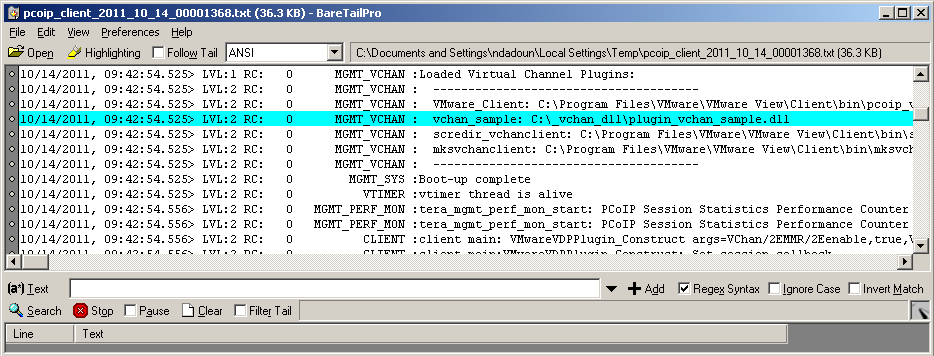
PCoIP Virtual Channel sample plug-ins periodically log messages (by calling the pcoip_vchan_log_msg() API) and report the receive rate. These messages appear in the PCoIP server/client log file under the VCHAN_PLUGIN category (depending on your logging level configuration), as shown next:
