Using the Client Session API¶
Use of the Client Session C++ API is demonstrated in <pcoip-client-sdk>\examples\client_session_example\client_session_main.cpp.
It includes the steps outlined in the diagram below:
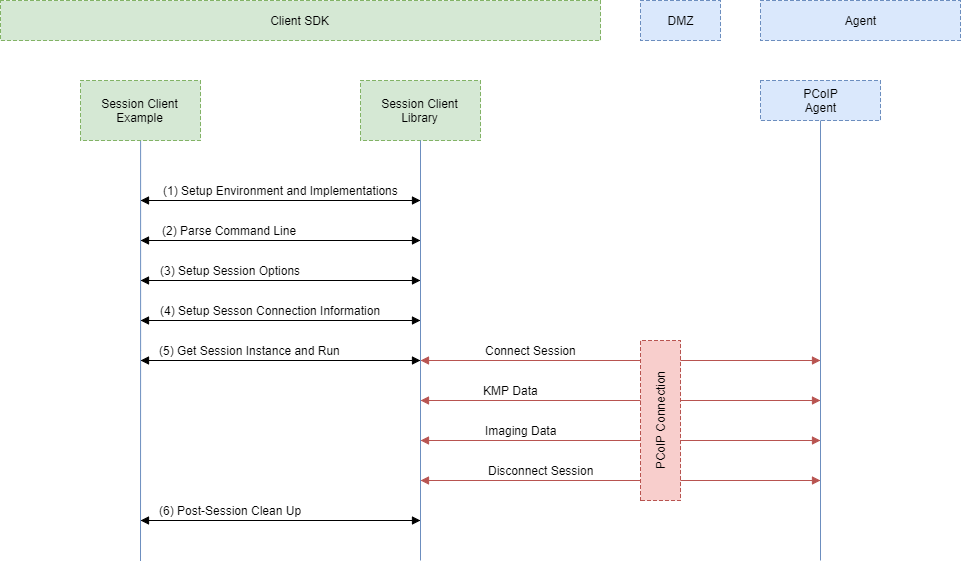 PCoIP Session Client API Sequence Diagram
PCoIP Session Client API Sequence Diagram
Applications and Files Required¶
The following files and application versions are required to build the minimal client and client session examples:
- Cmake 3.10 or above.
- Windows 10 SDK.
- Microsoft Visual Studio 2019.
- Boost C++ Libraries 1.71.0.
Each of these steps is used by the Session Client API, with a comment identifying the step number:
- Setup Environment and Implementations: Os specifc initialization. Instantiate a Configuration Provider object.
- Parse Command Line: Define and parse supported command line parameters.
- Setup Session Options: Validate the options passed via the command line and setup the Configuration Provider object accordingly.
- Setup Session Connection Information: Pack the session parameter, received via the command line, into the structures required by the API.
- Get Session Instance and Run:: Obtain the main session object, set the Configuration Provider and run the session. The run call blocks until the session is terminated.
- Post-Session Clean-up: Performs any post-session shutdown processing.