PCoIP Management Console Overview¶
Welcome to the Teradici PCoIP® Management Console Administrators' Guide. This documentation explains how to install and use your PCoIP Management Console to discover, configure, and manage your PCoIP Zero Client and Remote Workstation Card endpoints.
PCoIP® Management Console manages PCoIP Zero Clients and Remote Workstation Cards using the Tera2 chipset. For more information about these PCoIP endpoints, see the PCoIP Zero Client Firmware Administrators’ Guide and Remote Workstation Card Firmware Administrators’ Guide.
PCoIP Management Console provides IT administrators with a browser-based console for managing PCoIP endpoints. You can quickly provision new endpoints, configure settings, and update firmware.
Based on Teradici’s Management Protocol, the PCoIP Management Console delivers a secure and reliable way to configure and manage the endpoints in your PCoIP deployment.
PCoIP Management Console enables you to organize and manage PCoIP endpoints and their configurations in groups. Using PCoIP Management Console, you can:
- Display the status, health, and activity of your PCoIP deployment at a glance
- Discover endpoints in a variety of ways and automatically name and configure them
- Organize endpoints into multi-level groups
- Schedule firmware and configuration updates to endpoints based on their groups
- Reset endpoints to factory defaults and control their power settings
- Use custom certificates to secure your PCoIP system
PCoIP Management Console is packaged in a variety of formats for easy deployment. These formats are:
-
OVA: An Open Virtual Appliance (OVA) format for quick and easy deployment on a VMware Horizon ESXi host
-
AMI: An Amazon Machine Image (AMI) format for services delivered using Amazon Elastic Compute Cloud (EC2)
-
RPM: Red Hat Package Manager (RPM) format to allow for efficient updates using any one of a variety of Linux operating system.
About PCoIP Management Console Releases¶
PCoIP Management Console underwent an architecture change since release 2.0 which is not compatible with all releases of endpoint firmware.
The following information identifies which firmware versions to use with your PCoIP Management Console deployment.
-
PCoIP Management Console 3.x and higher manages PCoIP Zero Clients and Remote Workstation Cards using firmware 20.01 or higher.
-
PCoIP Management Console 1.10.manages PCoIP Zero Clients and Remote Workstation Cards using firmware up to and including 4.9.
-
Teradici recommends using the latest firmware versions available at the time of Management Console release.
| PCoIP Management Console Release | Recommended PCoIP Zero Client Firmware | Recommended Remote Workstation Card Firmware |
|---|---|---|
| 20.01+ | 20.01+ | 20.01+ |
| 2.0 - 19.11 | 5.x - 19.11 | 5.x - 19.11 |
| 1.10 (end of life) | Up to 4.8.2 | Up to 4.9 |
Important: Legacy products
PCoIP Management Console 1.10.8 has entered end of life and Tera1 products are end of life. See the Teradici product lifecycle table for further details.
In this guide, references to PCoIP Management Console will refer to the current release unless other releases are specifically identified.
PCoIP Management Console Modes¶
PCoIP Management Console is one product that operates in two modes—Enterprise and Free. PCoIP Management Console Enterprise requires activating a valid license to operate in Enterprise mode. The banner on the PCoIP Management Console’s web interface identifies which mode you are running.
This document discusses both modes of operation and indicates differences in the features as they are introduced.
For information about PCoIP Management Console Free, license offers, term lengths, trial licenses, and the Teradici Support and Maintenance program see PCoIP Management Console on the Teradici web site. For more information about the differences between the two modes of operation. See Comparison of PCoIP Management Console Enterprise and PCoIP Management Console Free.
The Web User Interface provides the user with some useful information that new users to Management Console will find helpful.
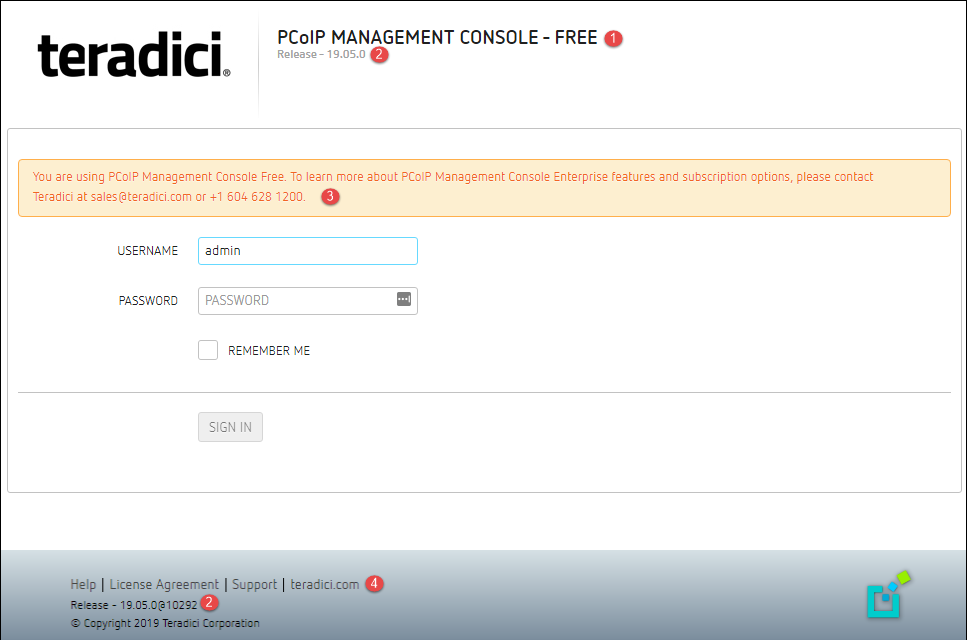 |
|---|
| 1. Banner indicating if the version of Management Console is Free or Enterprise. |
| 2. Installed release number in use. |
| 3. Information on how to obtain Enterprise information |
| 4. Links to documentation |
PCoIP Management Console Free¶
PCoIP Management Console Free enables a single administrative user to manage a basic deployment of up to 100 endpoints, as well as to upgrade firmware, manage configuration profiles, and discover endpoints.
PCoIP Management Console Enterprise¶
PCoIP Management Console Enterprise enables large enterprise deployments to manage up to 20,000 endpoints from a single console as well as to upgrade firmware, manage configuration profiles, discover endpoints, schedule actions and configure remote endpoints. PCoIP Management Console Enterprise supports multiple administration users and includes the assurance of support and maintenance for Tera2 endpoint firmware. PCoIP Management Console Enterprise is available through Teradici All Access subscription. PCoIP Management Console Enterprise reverts to Free mode when all licenses expire.
Comparison of PCoIP Management Console Enterprise and PCoIP Management Console Free¶
| Feature Comparison | Enterprise | Free |
|---|---|---|
| Price | See All Access Plans | $0 |
| Multi-device support | Up to 20,000 PCoIP Zero Clients & PCoIP Remote Workstation Cards | Up to 100 PCoIP Zero Clients & PCoIP Remote Workstation Cards |
| Apply firmware updates | ||
| Device profile, filtering/delete | ||
| Power down/reset | ||
| Deployment dashboard | ||
| Multi-level group organization | ||
| Device factory reset | ||
| One-time & recurring schedules | ||
| Auto discovery & configuration | ||
| SCEP Support | ||
| Multiple administrator accounts | ||
| Role-based access with granular permissions | ||
| Active Directory support | ||
| Concurrent user access | ||
| Inventory reporting | ||
| Remote device management | ||
| Zero Client / Workstation Card peering | ||
| Export / Import endpoint group profiles | ||
| Offline license activation | ||
| Support & Maintenance: Software, Zero Client Firmware and Remote Workstation Card Firmware |
Quick Links¶
The following links contain information you will need when you first download and install the PCoIP Management Console:
- For information about deployment platforms, system specifications, browser compatibility, and PCoIP endpoint firmware specifications, see System Requirements.
- For instructions on how to activate your license, see Managing Licenses Online.
- For instructions on how to get up and running quickly, see Installing the PCoIP Management Console and Configuring Your System.
- For instructions on how to migrate your PCoIP Management Console 1 to PCoIP Management Console release 2.x or later, see Migrating from PCoIP Management Console 1.