About PCoIP Sessions¶
Establishing a PCoIP session involves a number of key components, including system actors, PCoIP session phases, and connection brokers as discussed next.
System Actors¶
There are at least three components that work together to create a PCoIP session:
-
PCoIP Client: The hardware or software device, local to the user, which requests and drives the PCoIP session by negotiating with PCoIP brokers and PCoIP agents.
-
PCoIP Broker: Brokers maintain lists of active users, their authentication information, and the host machines they can connect to. Except for systems using direct connections between hosts and clients, all PCoIP sessions are negotiated via brokers.
-
PCoIP Agent: The Teradici extension installed on the host machine. The PCoIP agent is the single point of access for PCoIP clients, and handles all video, audio, and USB exchanges between the client and desktop.
Terminology: Hosts and Desktops
-
Host refers to a virtual or physical machine with an installed PCoIP agent, which can establish remote sessions with a PCoIP client.
-
Desktop refers to an entity which is delivered to the client as a remote workload. This is typically a full Windows, Linux, or macOS desktop, but it can also be configured to deliver a single application.
The following diagrams show the actors outlined above in a brokered and direct connection:
Direct Connection
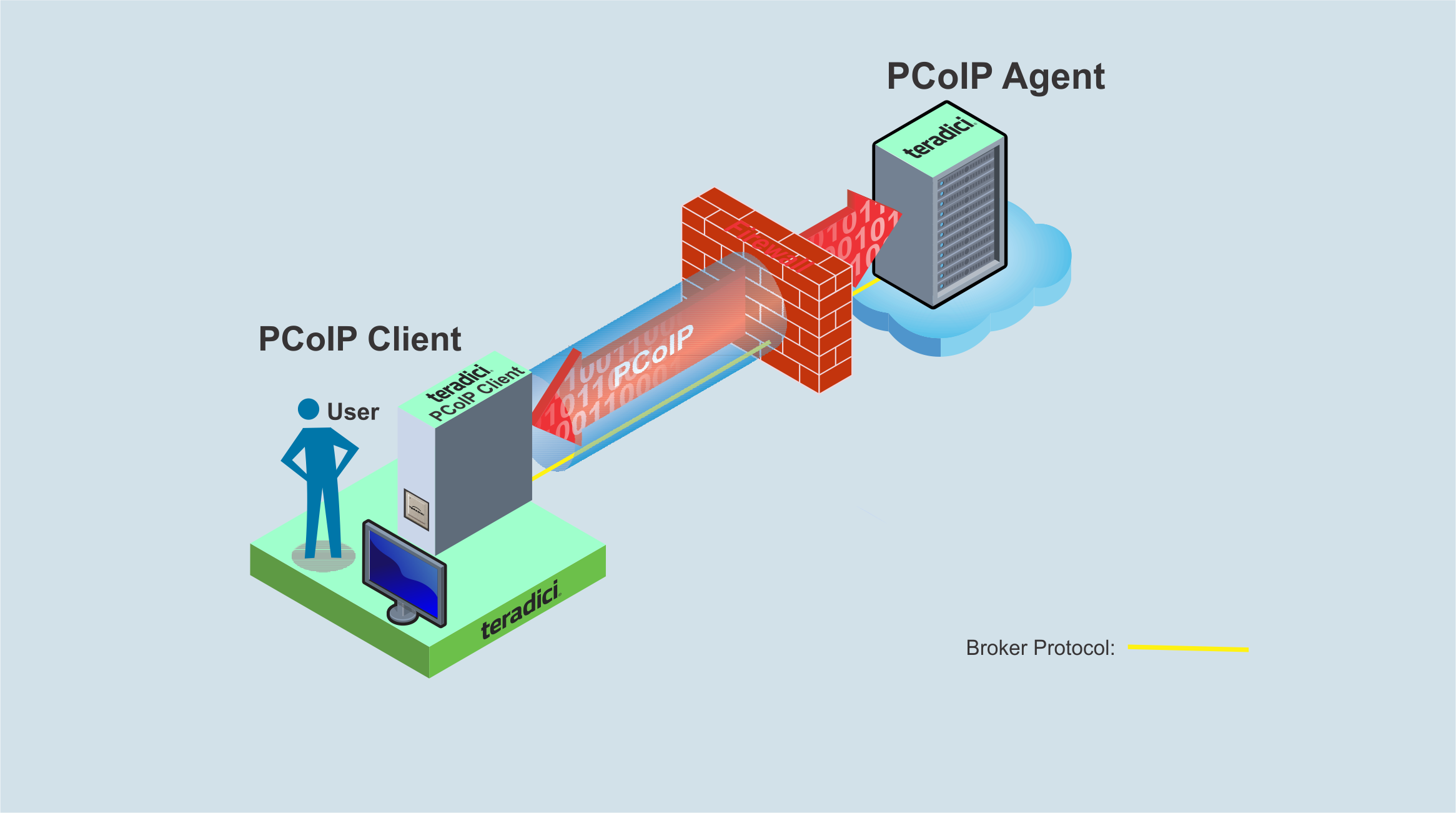
Brokered Connection
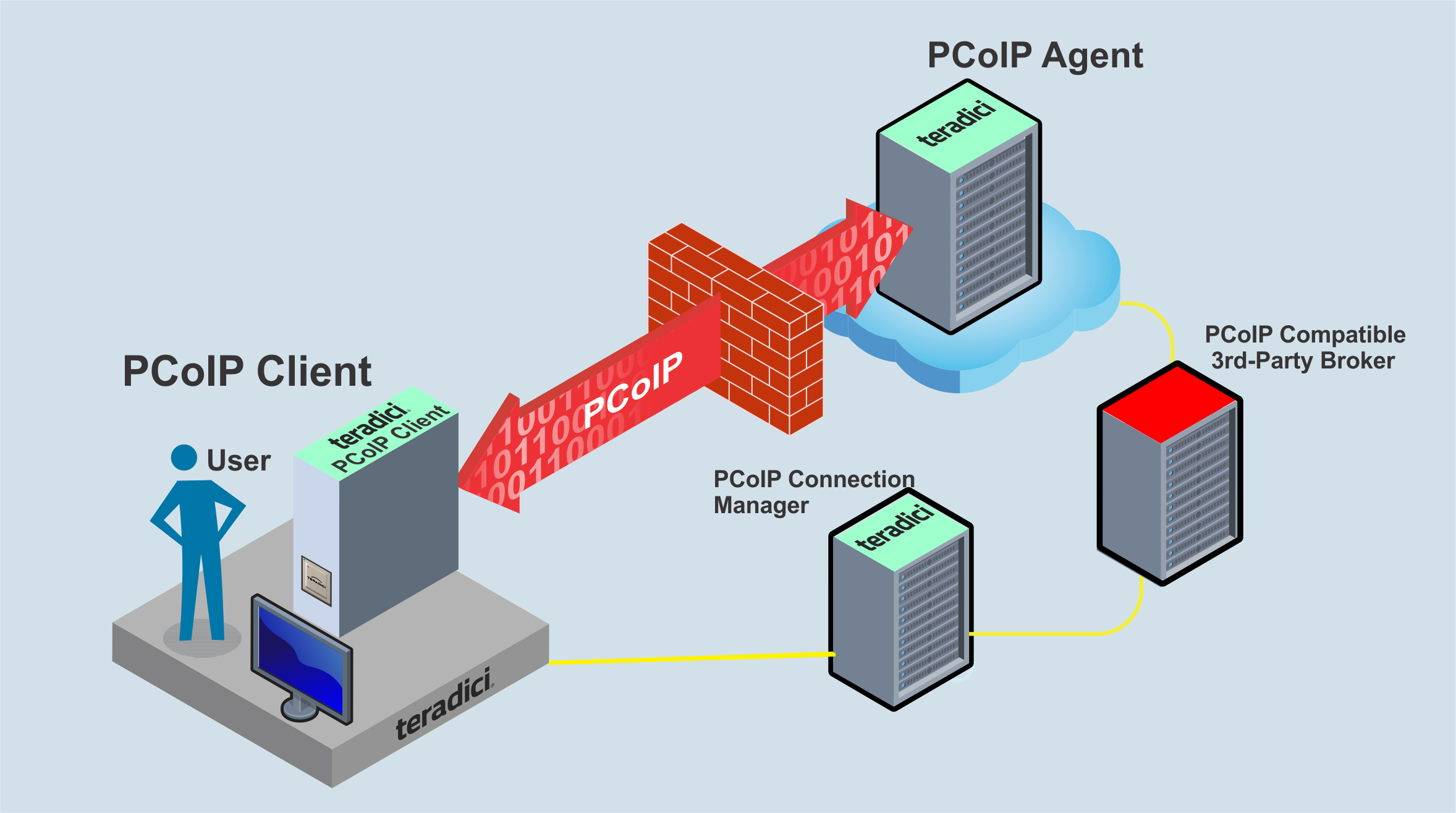
PCoIP Session Phases¶
There are two phases in a PCoIP session:
-
Pre-session In the pre-session phase, a PCoIP client communicates with a PCoIP broker to authenticate a user and obtain a list of desktops for which that user is authorized. The client then presents this list to the user for selection, and asks the broker to establish a PCoIP session with the selected desktop.
-
Session In the session phase, the PCoIP session has been successfully launched and the client is connected to the remote desktop. Once the PCoIP connection is established, a session client is invoked by the pre-session client. The session client is primarily a conduit between the host and the client applications. For a list of customizable in-session properties, with examples, see Customizing the PCoIP Session.
About Brokered and Non-Brokered Connections¶
PCoIP-compatible brokers are resource managers that authenticate users and dynamically assign authorized host agents to PCoIP clients based on the identity of the user. PCoIP clients can connect to PCoIP agents using a PCoIP-compatible broker, called a brokered connection, or directly, called a non-brokered or direct connection. The broker client library included in the Client SDK is designed to communicate with PCoIP-compatible brokers using the PCoIP Broker Protocol. In direct connections, when no broker is used, the PCoIP agent acts as its own broker. The client makes the same calls to the broker client library in either case.
Example pre-session Client
The included pre-session client, broker_client_example.exe, uses the included broker client library to execute transactions using the PCoIP Broker Protocol. This example client demonstrates how to establish both brokered and non-brokered connections