Configuring Discovery¶
| Setting | Default | AWI | OSD | Management Console |
|---|---|---|---|---|
| Internal Endpoint Manager URI | ||||
| External Endpoint Manager URI | ||||
| Manager Discovery Mode | Automatic | |||
| Endpoint Bootstrap Manager URI | ||||
| Enable Discovery | Enabled | |||
| Enable SLP Discovery | Disabled | |||
| Enable DNS-SRV Discovery | Enabled | |||
| DNS-SRV Discovery Delay | 300 |
You can configure discovery settings from the AWI and OSD Management and Discovery pages.
The AWI and OSD Management pages contain information about how the Tera2 PCoIP Zero Client is discovered by an endpoint manager. The discovery can be automatic or manual, and initiated either by the endpoint manager or the Tera2 PCoIP Zero Client.
From the AWI and OSD Discovery pages, you can enable Service Location Protocol (SLP) management entities to discover devices dynamically without requiring prior knowledge of their locations in the network. You can also enable DNS SRV discovery to enable and configure discovery settings for connection brokers.
Detailed information about discovery methods
For detailed information about discovery methods, see Connecting to an Endpoint Manager.
Viewing Discovery Information¶
From the OSD MANAGEMENT page (shown next), you can view the discovery mode.
Clearing the Tera2 PCoIP Zero Client's management state
From the Management page, you also have the option to remove the current endpoint manager information for the client. To clear the management information, see Clearing the Management State.
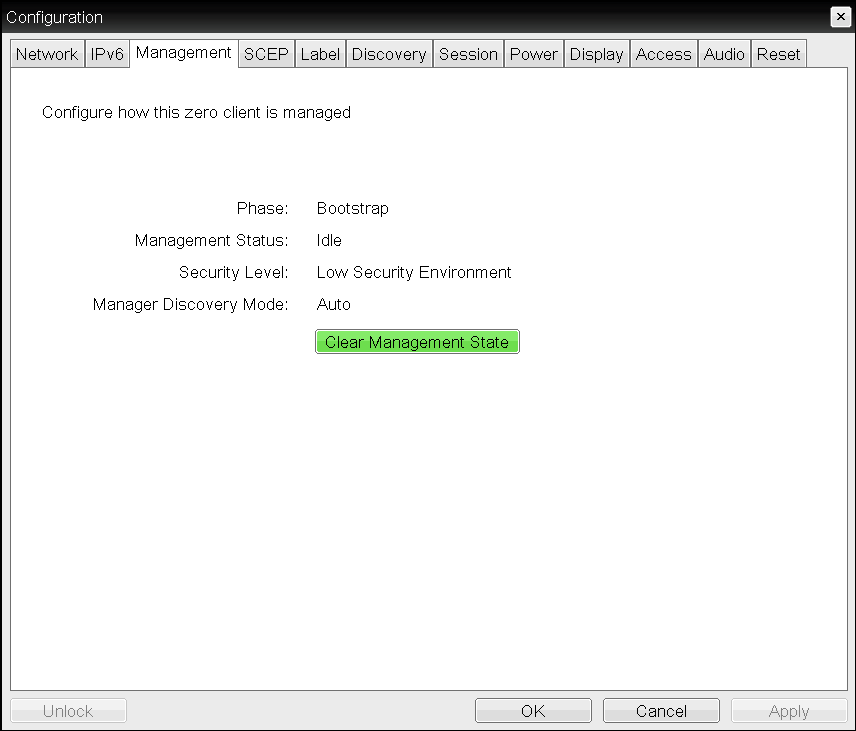
OSD Management page
To view discovery information:
-
From the OSD, select Configuration > Management.
-
From the OSD Management page, view the Manager Discovery Mode setting. The setting will be one of the following:
- Automatic: When this option is set, the client attempts to receive the Endpoint Bootstrap Manager connection information from a DHCP server or DNS server.
- Manual: When this option is set, the user provisions the Endpoint Bootstrap Manager in the Endpoint Bootstrap Manager URI field.
-
Click OK.
Configuring the Discovery Method¶
Using the AWI Management page (shown next), you can configure the discovery method to use. The information that displays on the page depends on whether the client uses automatic or manual discovery.

AWI Management page – automatic discovery mode

AWI Management page – manual discovery mode
The following discovery parameters display on the AWI Management page:
Discovery Parameters
| Parameter | Description |
|---|---|
| Internal Endpoint Manager URI | This field displays when the security level is set to High Security Environment - Bootstrap phase disabled. Enter the URI for the internal Endpoint Manager using the following format, and click Apply: wss://<internal EM IP address/FQDN>:[port number]This URL requires a secured WebSocket (wss://) prefix. The PCoIP Management Console’s listening port is 5172. Entering this port number is optional. If you do not include it, port 5172 will be used by default. |
| External Endpoint Manager URI (optional) | This optional field displays the security level is set to High Security Environment - Bootstrap phase disabled. If the client is unable to connect to the internal Endpoint Manager, it will attempt to connect to the external Endpoint Manager if this field is configured. If desired, enter the URI for the external Endpoint Manager using the following format, and click Apply: wss://<external EM IP address/FQDN>:[port number]This URL requires a secured WebSocket (wss://) prefix. The PCoIP Management Console’s listening port is 5172. Entering this port number is optional. If you do not include it, port 5172 will be used by default. |
| Manager Discovery Mode | Select the correct discovery mode:
|
| Discovery Information | When Manager Discover Mode is set to Automatic, this section displays the device discovery method your system is using.
|
| Endpoint Manager Topology | When the client has been automatically discovered by an Endpoint Manager, this section displays information about the connection. If the client used manual discovery, this information does not display.
|
| Endpoint Bootstrap Manager URI | This field displays when the discovery mode is set to Manual. Enter the URI for the Endpoint Bootstrap Manager the client will connect to for bootstrap information using the following format, and click Apply: wss://<EBM IP address/FQDN>:[port number]This URL requires a secured WebSocket (wss://) prefix. The PCoIP Management Console’s listening port is 5172. Entering this port number is optional. If you do not include it, port 5172 will be used by default. |
Configuring SLP Discovery¶
Enable Service Location Protocol (SLP) discovery so that SLP management entities can dynamically discover devices without requiring prior knowledge of their network configuration.
Devices must reside on the same subnet
-
Teradici recommends configuring DHCP Vendor Class Options directly in the DHCP server to discover PCoIP endpoints
-
SLP discovery requires all PCoIP devices to reside on the same network subnet. For SLP discovery to work across subnets, you must configure routers to forward multicast traffic between subnets.
You enable SLP discovery from the OSD and AWI Discovery pages, shown next:
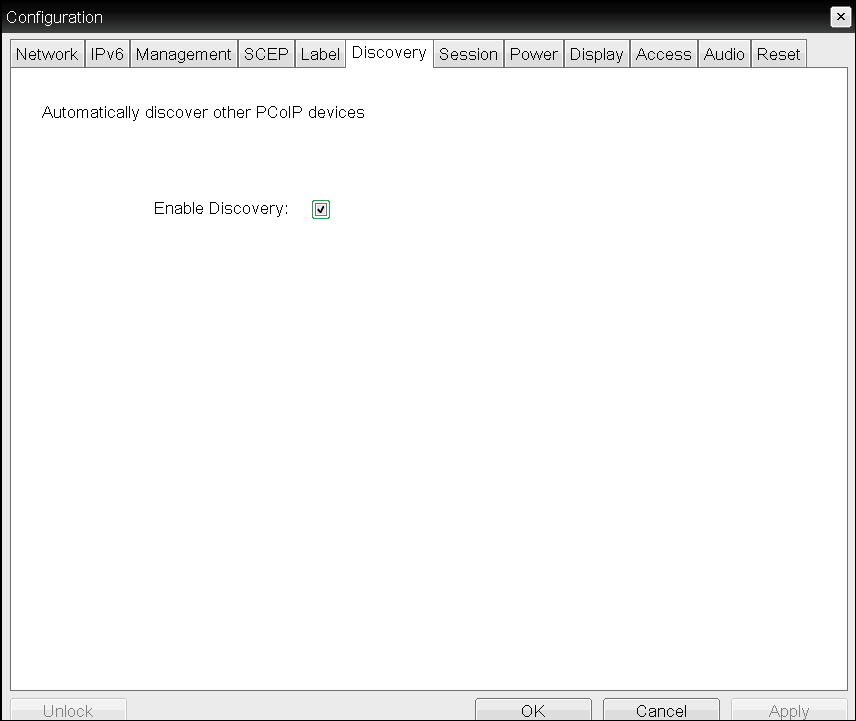
OSD Discovery page
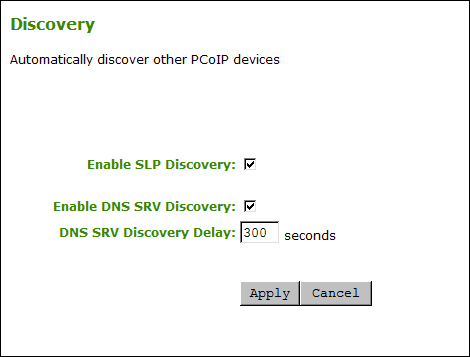
AWI Discovery page
To enable SLP discovery:
- Open the Discovery page:
- From the OSD, select Options > Configuration > Discovery.
- From the AWI, select Configuration > Discovery.
- From the Discovery page, enable SLP discovery so that SLP management entities can dynamically discover devices. Do one of the following:
- From the OSD, select Enable Discovery.
- From the AWI, select Enable SLP Discovery.
- To save your updates, click OK from the OSD, or click Apply from the AWI.
Configuring DNS-SRV Discovery for Connection Brokers¶
Enable DNS-SRV discovery for connection brokers so that:
- A device can automatically advertise itself to a connection broker without the broker having prior knowledge of the device's whereabouts on the network.
- The device can download and use the DNS SRV record from the DNS server.
Enabling DNS SRV Discovery option configures the discovery for connection brokers
The Enable DNS SRV Discovery option configures discovery for connection brokers, but doesn't affect DNS SRV functionality for the PCoIP Management Console.
You enable DNS-SRV discovery for connection brokers from the AWI Discovery page, shown next. From this page, you can also configure the delay between the DNS SRV discovery attempts for connection brokers and the PCoIP Management Console. DNS SRV discovery continues periodically until the device successfully contacts a connection management server.
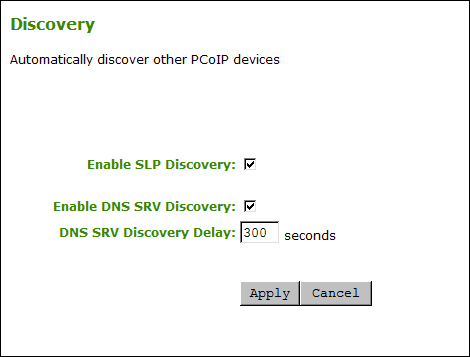 ,
,
AWI Discovery page
To configure DNS-SRV discovery for connection brokers:
-
From the AWI, select Configuration > Discovery. The Discovery page displays.
-
Select or clear Enable DNS SRV Discovery. When enabled, devices automatically advertise themselves to a connection broker, and download and use the DNS SRV record from the DNS server.
-
For DNS SRV Discovery Delay, enter the amount of time (in seconds) between DNS SRV discovery attempts between connection brokers and the PCoIP Management Console.
DNS SRV Discovery Delay and the PCoIP Management Console
The Enable DNS SRV option doesn't affect the DNS SRV functionality for the PCoIP Management Console; however, the DNS SRV Discovery Delay option does. When DNS SRV records are not installed, it is recommended that you set the delay to the maximum value of 9999. This minimizes attempts by the client to contact the PCoIP Management Console.
-
To save your updates, click Apply.