AWI Recovery Mode¶
Recovery mode is a special mode of the Tera2 PCoIP Zero Client firmware that takes effect when the client experiences a problem that renders it unable to operate. Recovery mode automatically becomes active under the following conditions:
- A firmware update fails.
- The client has an invalid configuration.
- The client has been unable to complete its boot sequence after a number of attempts.
This mode lets you correct the configuration, or upload a replacement firmware or certificate file.
When the client is in recovery mode, the following AWI login screen displays when you enter the client’s IP address in your browser’s address bar:
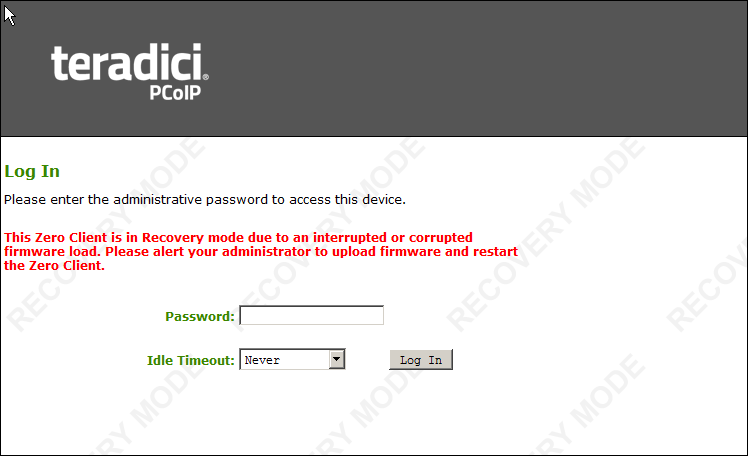
AWI recovery mode
AWI Recovery Mode Options¶
After logging in, the AWI displays the recovery mode Home page. The menus at the top show the available options for configuring and displaying information.
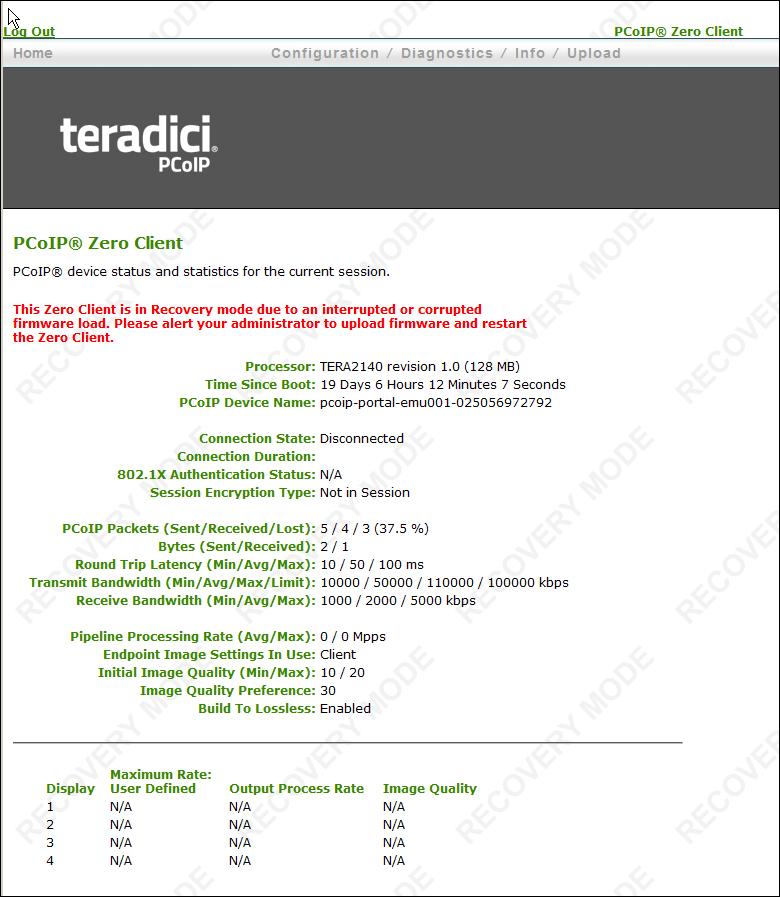
AWI recovery mode – home page
-
Configuration: Enables you to correct the problem by changing the network configuration (including IPv6 settings), clearing the management state, updating the client’s administrative password, and resetting the configuration and permissions settings stored on the device.
-
Diagnostics: Displays the client’s event log messages and lets you reset the PCoIP processor.
-
Information: Displays hardware and firmware version information about the client.
-
Upload: Lets you upload firmware and certificates for a client.
You can also use the Management Console to upload firmware and certificates to a group of Tera2 PCoIP Zero Clients. For details, see PCoIP® Management Console Administrators’ Guide.
See also: Troubleshooting a Tera2 PCoIP Zero Client in Recovery Mode.