AWI Menus¶
The AWI has five main menus that link to the various configuration and status pages:
-
Configuration: The pages under this menu let you configure the various aspects for the device, such as network settings, language, session parameters, and so on.
-
Permissions: The pages under this menu let you set up the permissions for the USB on the client and host.
-
Diagnostics: The pages under this menu help you troubleshoot the device.
-
Info: The pages listed this menu let you view firmware information and the devices currently attached to the device.
-
Upload: The pages under this menu let you upload a new firmware version, an OSD logo, and your certificates to the device.
The following figure shows the menus and pages available in the AWI.
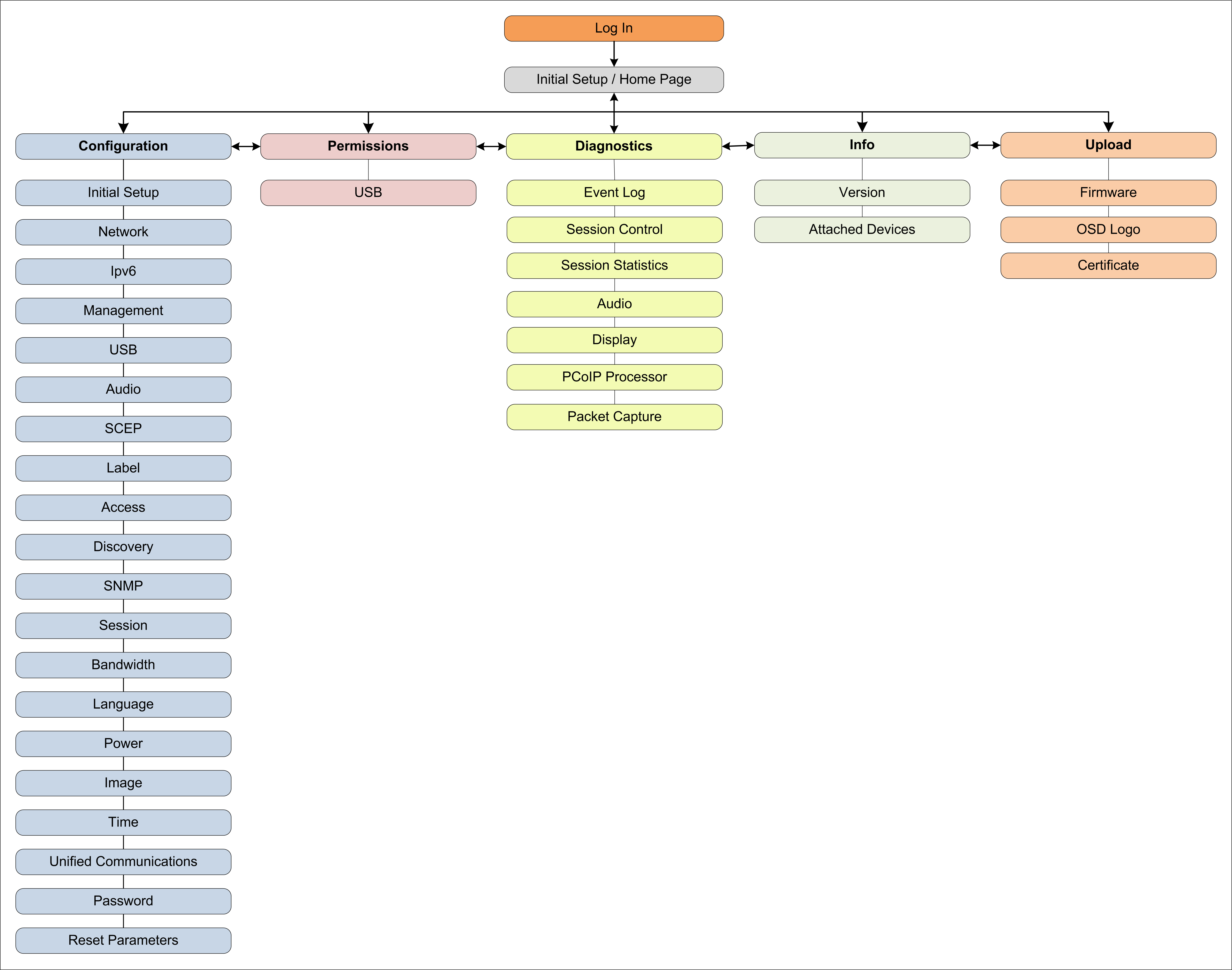
AWI menu overview
Refer to GUI Reference section
The GUI Reference in this documentation contains full details about each page. For information about how to configure or manage a device using these AWI pages, see the appropriate section in the GUI Reference.