Assigning a Name to Your Tera2 PCoIP Zero Client¶
You can assign a name to your Tera2 PCoIP Zero Client, as well as add a description and additional information about the device. You can use the OSD or AWI to assign the information.
Assigning a Device Name from the OSD¶
You can configure a device name from the OSD Label page, as shown next.
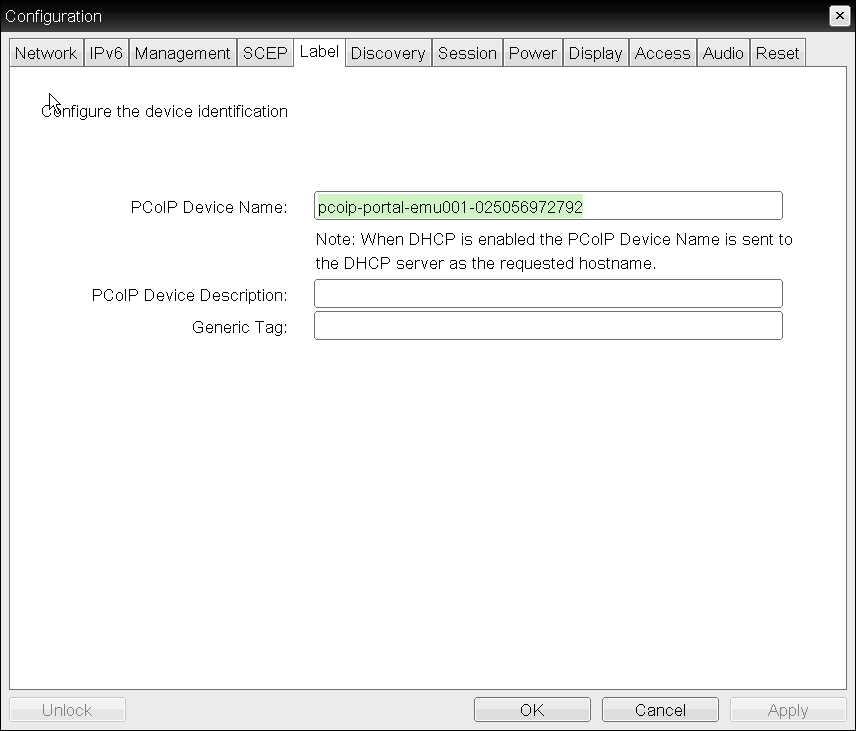
OSD Label page
The following parameters display on the OSD Label page:
OSD Label Parameters
| Parameter | Description |
|---|---|
| PCoIP Device Name | Lets you give the device a logical name. The default is pcoip-portal-<MAC>, where <MAC> is the device’s MAC address. This field is the name the device registers with the DNS server if DHCP is enabled and the system is configured to support registering the hostname with the DNS server. It’s important to ensure that the PCoIP Device Name is unique for each endpoint in the network and follows these naming conventions:
|
| PCoIP Device Description | A description of the device or other information, such as the location of the device’s endpoint. The firmware does not use this field. It is provided for administrator use only. |
| Generic Tag | Generic tag information about the device. The firmware does not use this field. It is provided for administrator use only. |
To assign a device name from the OSD:
- From the OSD, select Options > Configuration > Label.
- From the OSD Label page, enter a device name, a description, and additional information (if necessary).
- Click OK.
Assigning a Device Name from the AWI¶
You can assign a device name from the AWI Label page, shown next.
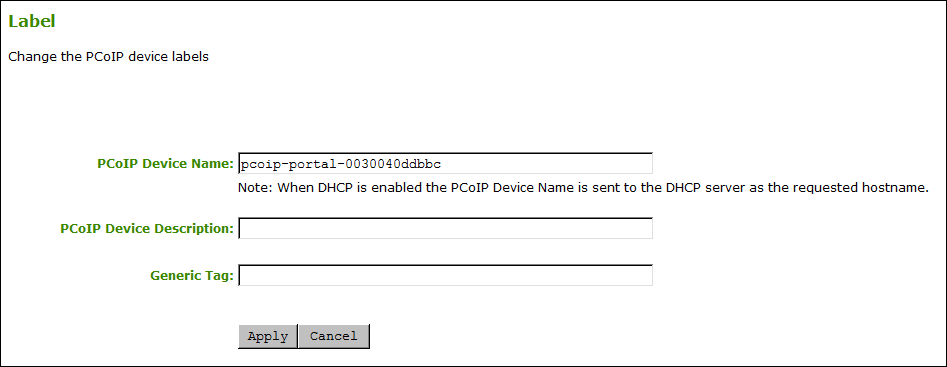
AWI Label page
The following parameters display on the AWI Label page:
AWI Label Parameters
| Parameter | Description |
|---|---|
| PCoIP Device Name | Lets you give the device a logical name. The default is pcoip-portal- This field is the name the device registers with the DNS server if DHCP is enabled and the system is configured to support registering the hostname with the DNS server. It’s important to ensure that the PCoIP Device Name is unique for each endpoint in the network and follows these naming conventions:
|
| PCoIP Device Description | A description of the device or other information, such as the location of the device’s endpoint. The firmware does not use this field. It is provided for administrator use only. |
| Generic Tag | Generic tag information about the device. The firmware does not use this field. It is provided for administrator use only. |
To assign a device name from the AWI:
- From the AWI, select Configuration > Label.
- From the AWI Label page, enter a device name, a description, and additional information (if necessary).
- Click Apply.