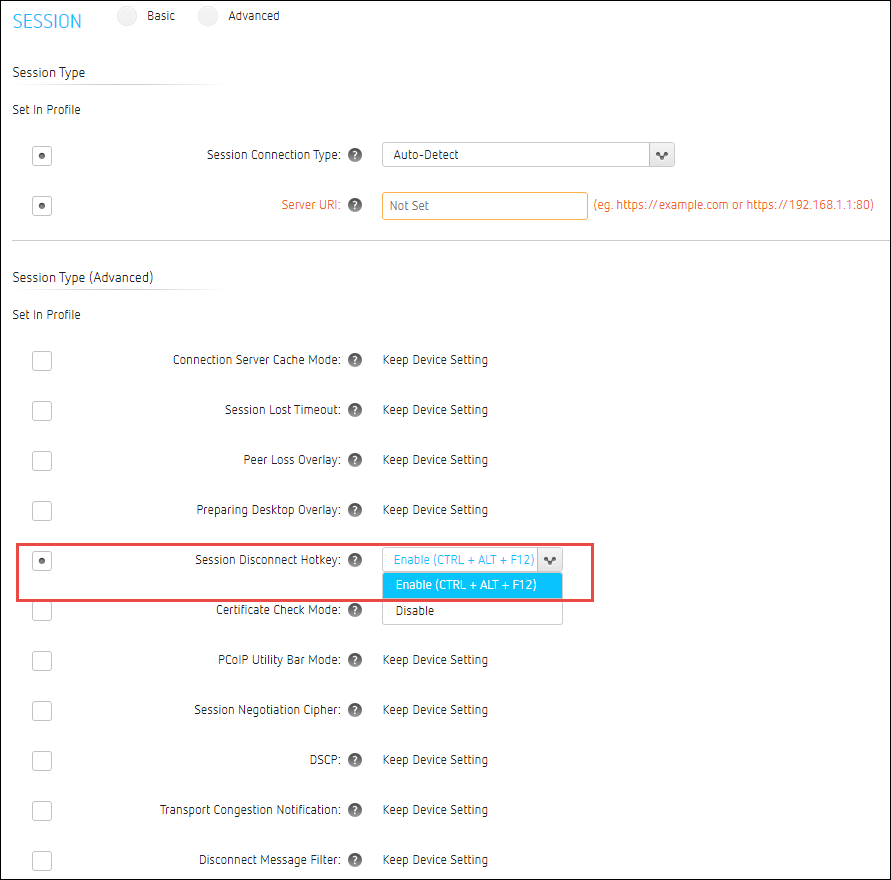Hidden OSD Menus and Settings¶
The PCoIP Zero Client can be further secured by hiding certain OSD menu options and by enabling certain options via the Management Console. These configurations can not be done from the PCoIP Zero Client OSD or AWI. An administrator can choose to hide OSD menu items, or activate features like Local Administrative Password.
The profile settings that hide menus are found under the profile SECURITY section. Select and enable one or all of the following options.
Hidden OSD Menu Entries¶
-
Options/Configuration
-
Options/Diagnostics
-
Options/Information
-
Options/User Settings
-
Options/Password
-
Hide the Options menu
-
Options
-
All Menus
Hidden PCoIP Zero Client OSD User Setting Tab Entries:¶
-
Options > User Settings > Certificate
-
Options > User Settings > Mouse
-
Options > User Settings > Keyboard
-
Options > User Settings > Image
-
Options > User Settings > Display Topology
-
Options > User Settings > Touch Screen
-
Options > User Settings > Tablet
-
Options > User Settings > Region
-
Options > User Settings > User Interface
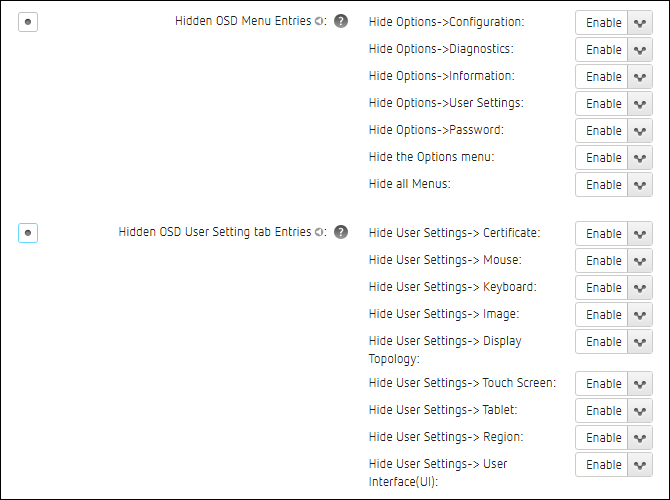
These are other profile settings that are not found on your PCoIP Zero Client or Remote Workstation Card and sometimes not available by default:
Enable Password Protection for OSD and AWI (occasionally not available as OEM default)¶
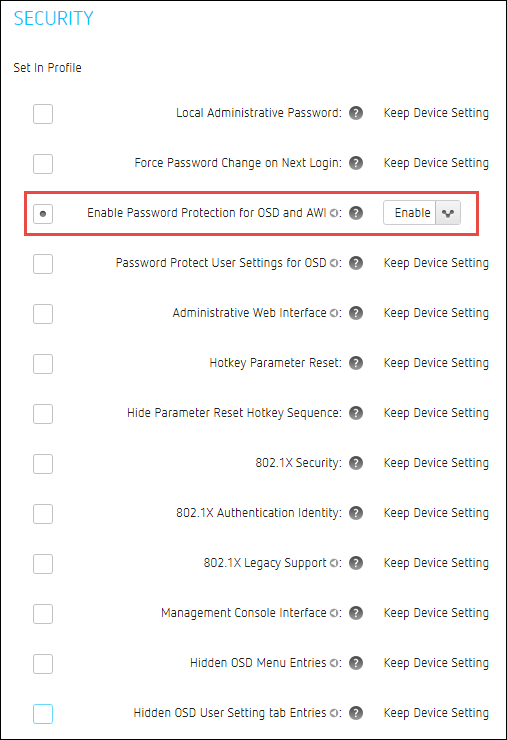
Session Disconnect Hotkey (CTRL + ALT + F12) (not available when Session Connection Type is Auto Detect in AWI/OSD)¶