Workstation Pools
You can create workstation pools within the Admin Console. A workstation pool is a group of remote workstations. To simplify user access management, a user group or individual users can simply be assigned to a workstation pool. Once the user logs in, they are automatically and persistently assigned a remote workstation within the pool.
Creating a Workstation Pool¶
The following steps outline how to create a workstation pool and add remote workstations and users to it:
- Click on Workstation Pools from the Admin Console sidebar.
- Click the + icon to create a new workstation pool.
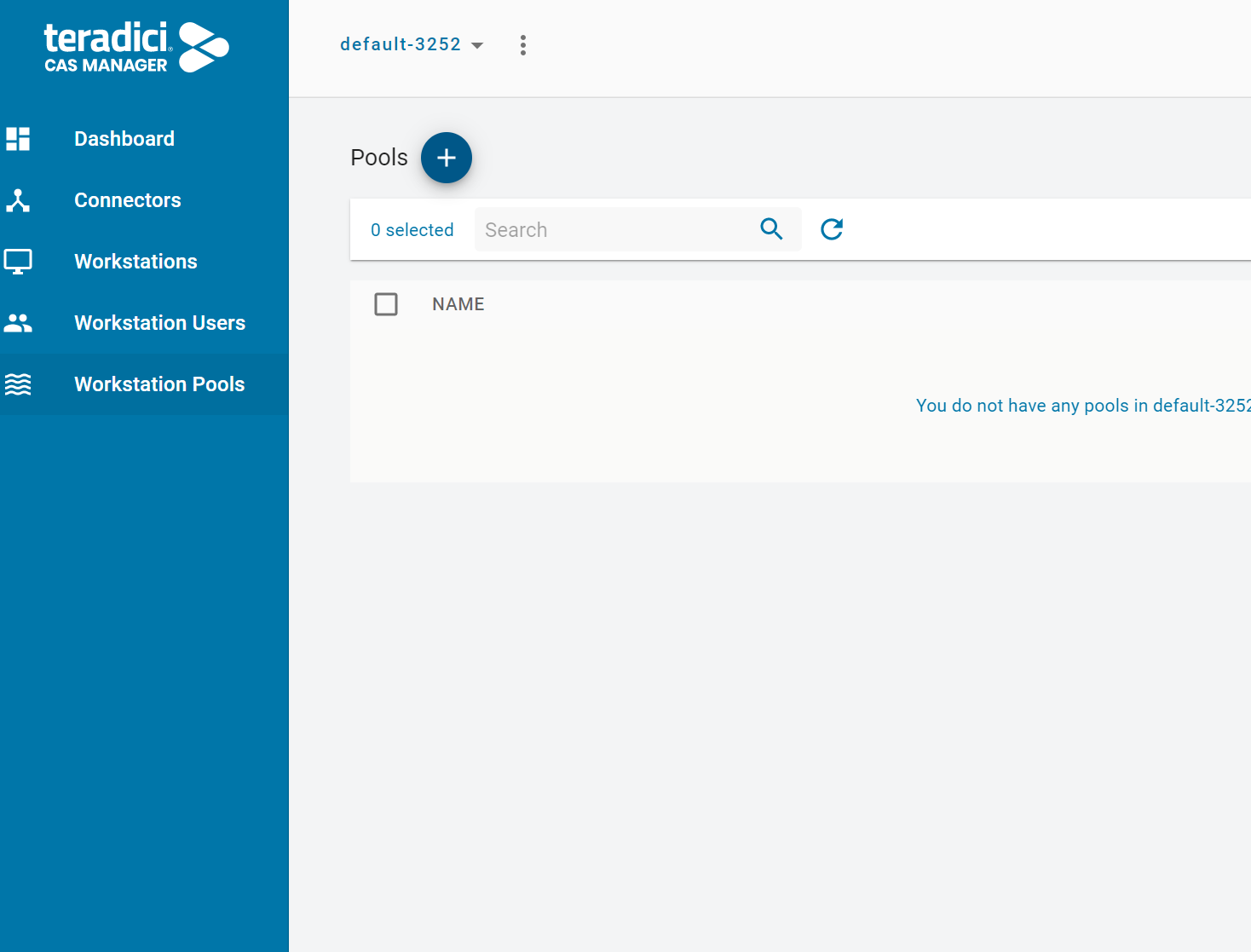
- Enter a Pool Name, and click Create. You will now have a workstation pool where you can add remote workstations, users and user groups.
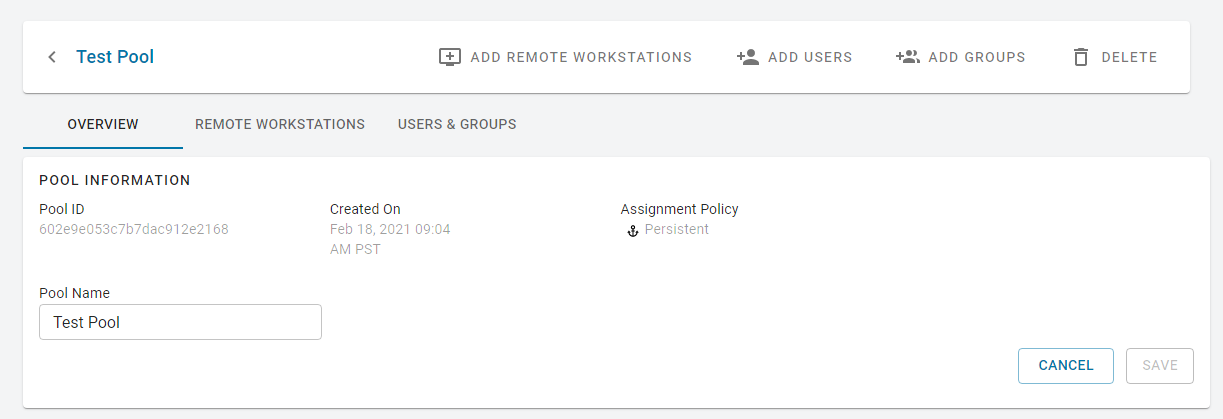
- From the workstation pool page click ADD REMOTE WORKSTATIONS and search for an available workstation to add to the pool and click SAVE. Remote workstations and users within a workstation pool are a subset of the available remote workstations and users within a specific deployment. As a result of this, you will only be able to add remote workstations and users that have already been created in CAS Manager.
- From the workstation pool page click ADD USERS and/or ADD GROUPS search for available users and user groups to add to the pool and click SAVE.
You can add multiple workstation pools to specific deployments. Each workstation pool will list the remote workstations, users and user groups within that pool, as well as component information for these remote workstations and users.