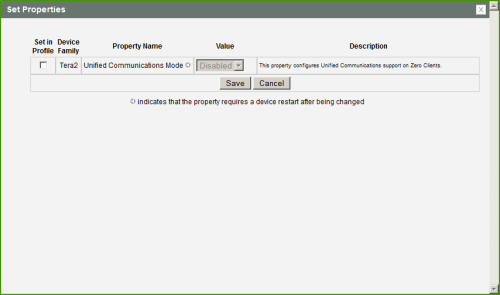
The settings on this page let you configure a profile for Tera2 zero clients with Unified Communications (UC) support for interoperability with CounterPath's Bria Virtualized Edition for PCoIP Zero Clients softphone client.
Note: For details on how to capture network packets to help troubleshoot a Bria Virtualized Edition softphone call, see the AWI Tera2 Client: Packet Capture page.
Note: To enable a property in the MC, click the Set in Profile check box and configure the fields as indicated. After you update the properties on this page, click Save to save your changes.
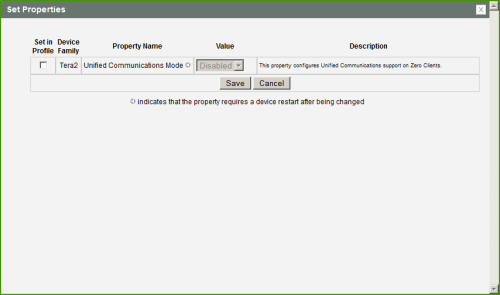
MC Unified Communications
MC Unified Communications Parameters
| Parameter | Description |
|---|---|
|
Unified Communications Mode |
When enabled, zero clients support interoperability with CounterPath's Bria Virtualized Edition for PCoIP Zero Clients softphone client installed on a VMware Horizon View or Horizon DaaS desktop. |