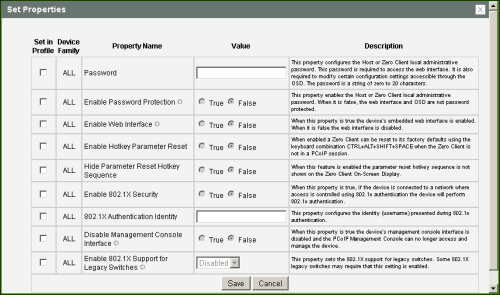
The settings on this page let you configure a profile with the security parameters to use for hosts and clients.
Note: To enable a property in the MC, click the Set in Profile check box and configure the fields as indicated. After you update the properties on this page, click Save to save your changes.
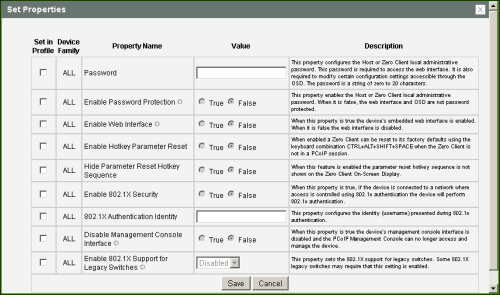
MC Security Configuration
MC Security Configuration Parameters
| Parameter | Description |
|---|---|
|
Password |
Enter the password for the host or client Administrative Web Interface (AWI). This password is also required to modify certain configuration settings accessible through the client On Screen Display (OSD). This field accepts a string of zero to 20 characters. |
|
Enable Password Protection |
When enabled, the host or client AWI password is required. When disabled, the AWI and OSD are not password protected. Note: This property requires a device restart after being changed. |
|
Enable Web Interface |
When enabled, the host or client can be accessed and managed using the AWI is enabled. When disabled, the device cannot be accessed or managed using the AWI. Note: This property requires a device restart after being changed. |
|
Enable Hotkey Parameter Reset |
When enabled, the client can be reset to its factory defaults using the keyboard combination Ctrl+Alt+Shift+Space when the client is not in a PCoIP session. |
|
Hide Parameter Reset Hotkey Sequence |
When enabled, the reset hotkey sequence is not shown on the client OSD. |
|
Enable 802.1X Security |
When enabled, the device will perform 802.1x authentication if it is connected to a network where access is controlled using 802.1x authentication. |
|
802.1X Authentication Identity |
Configure the username to present for 802.1x authentication. |
|
Disable Management Console Interface |
When enabled, the management console interface is disabled, and the device cannot be accessed or managed by the MC (or any other PCoIP device management tool). Note: This property requires a device restart after being changed. |
|
Enable 802.1X Support for Legacy Switches |
When enabled, allows greater 802.1x compatability for older switches on the network. Note: This property requires a device restart after being changed. |