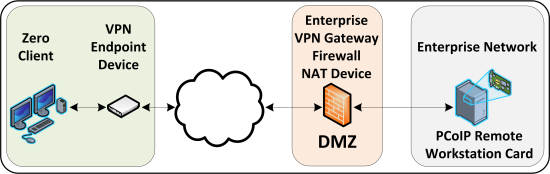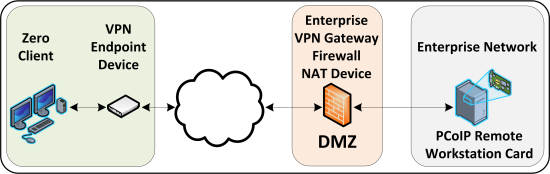Zero Client to Remote Workstation Card via Hardware VPN (WAN)
The figure below shows a PCoIP session between a zero client and remote workstation card over a hardware VPN.
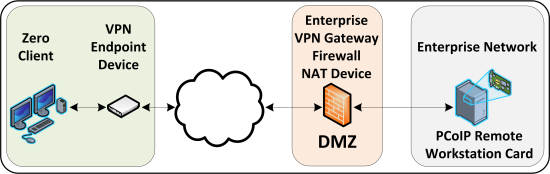
Hardware VPN – Zero Client to Remote Workstation Card (WAN)
A VPN is necessary when connecting the following PCoIP endpoints over the Internet:
- Tera1 zero client to a Tera1 remote workstation card
- Tera2 zero client to a Tera2 remote workstation card when the installed firmware in these devices is prior to release 4.1.0
- Tera2 zero client to a Tera2 remote workstation card when the enterprise NAT device/gateway cannot implement the required IP address and port translation
To establish the connection:
- At the home network, install a VPN endpoint device (e.g., a router) and establish a VPN session between the endpoint device and the enterprise VPN gateway. For information on how to set up the VPN, please see the documentation for your device.
- Configure the enterprise VPN gateway/firewall/NAT device to allow IPsec ESP traffic, and also traffic on UDP port 4172 for the PCoIP data stream and on TCP port 4172 for the TCP handshake.
- From the zero client's AWI:
- Configure the Direct to Host session connection type, and enter the IP address of the remote workstation card.
- Configure the address of the home VPN endpoint device as the default gateway.
- Set the packet MTU to be less than or equal to the largest size supported by the VPN tunnel.
- From the remote workstation card's AWI:
- Configure the Direct from Client session connection type.
- Set the packet MTU to be less than or equal to the largest size supported by the VPN tunnel.
- Start a PCoIP session.
- If necessary, adjust bandwidth and image parameters on both the host and client to optimize performance.
For information on optimizing networks for WAN connections, please log in to the Teradici Support Site and see the following Knowledge Base topics: