Enabling or Disabling Host Driver Function¶
To enable or disable the Enable Host Driver Function on the PCoIP Remote Workstation Card:
-
Open a web browser from a device on the same network as the host workstation and browse to the PCoIP Remote Workstation Card's Administrative Web Interface (AWI), and then log in.
-
From the Configuration menu, select Host Driver Function.
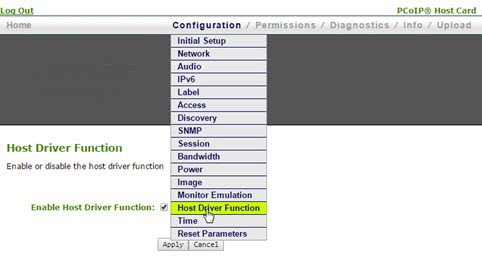
-
Check or uncheck the Enable Host Driver Function box and click Apply. Removing the check will disable the Host Driver Function. A prompt appears to indicate the host PCoIP processor must be reset.
-
Click Reset and then click OK to schedule a deferred reset.
-
Restart the workstation with the PCoIP Remote Workstation Card installed.
-
After the workstation boots up, log into the workstation as usual.