Configuring Okta IDP¶
Okta IDP is third party identity provider, a service that manages user accounts. Adding IDPs in Okta enables your end users to self-register with your custom applications by authenticating the user who is trying to Login. To enable Federated Authentication, you need to configure Okta IDP.
Okta Documentation Reference
The configuration steps listed below are based on the most recent documentation release by Okta. These steps are subject to change provided there is a change or upgrade in the Okta documentation. For more information, see Okta Documentation.
IDP Configuration Subject to Change
The configuration instructions below are provided as an example with Okta IDP. They are provided as-is. The method of configuration could change outside of the control of HP. Additionally, other IdPs could have different steps required and may use different terms to describe the requirements.
In most IdPs, the settings include terms like:
- Creating an App Integration
- OAuth2 or OIDC or OpenId Connect sign-in method
- Native Application application type
- The Grant type is Authorization Code
- And the redirect URL would be: pcoip//oauth/
After completing the setup within your IdP, you must have the following information for future configurations:
- The authorization URL of your identity provider
- A Client ID
To Configure Okta¶
- Login to Okta on the link here.
-
Go to Applications section on the left pane and select Create App Integration.
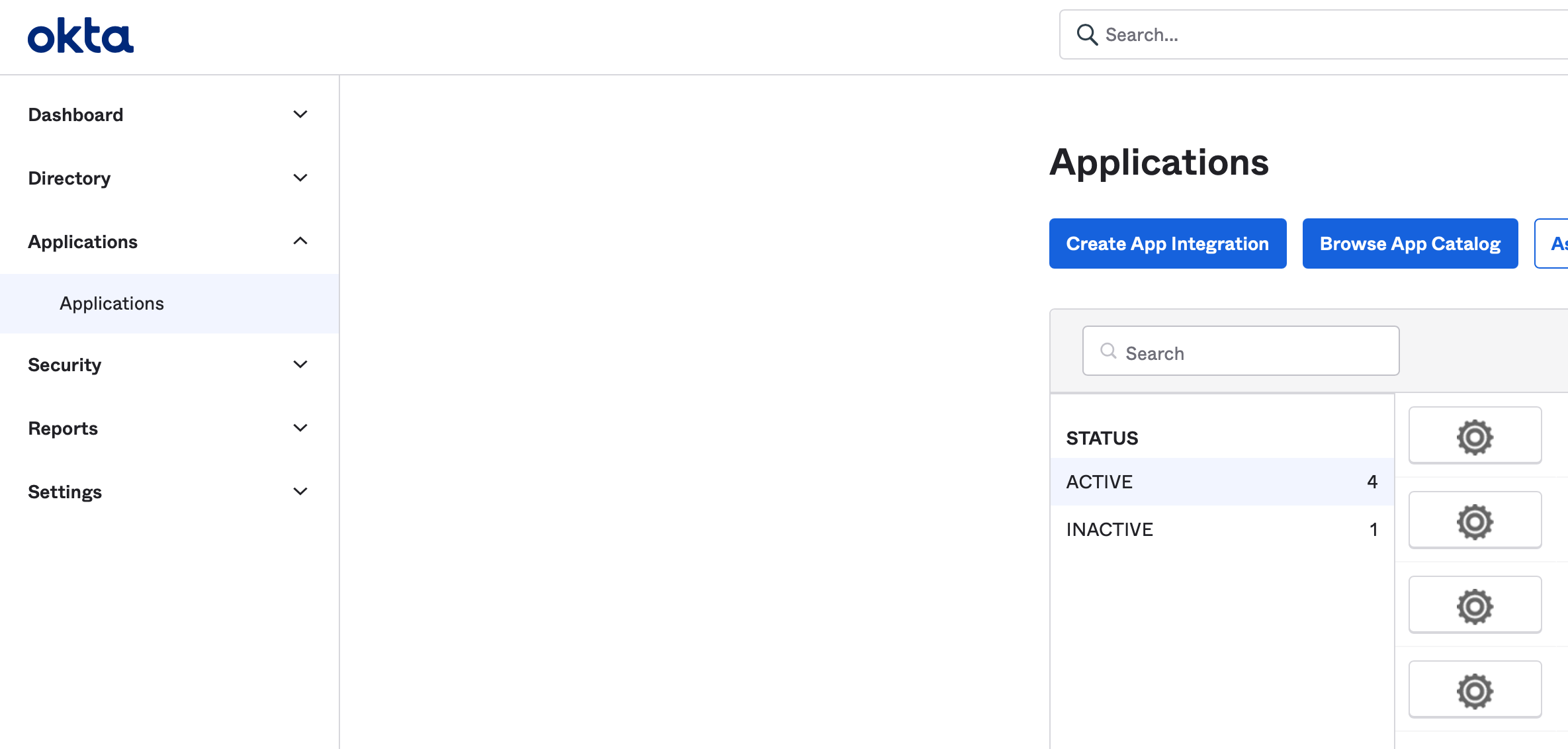
-
In the Create a new app integration window, select OIDC-OpenID Connect as the sign-in method and Native Application as the Application type.
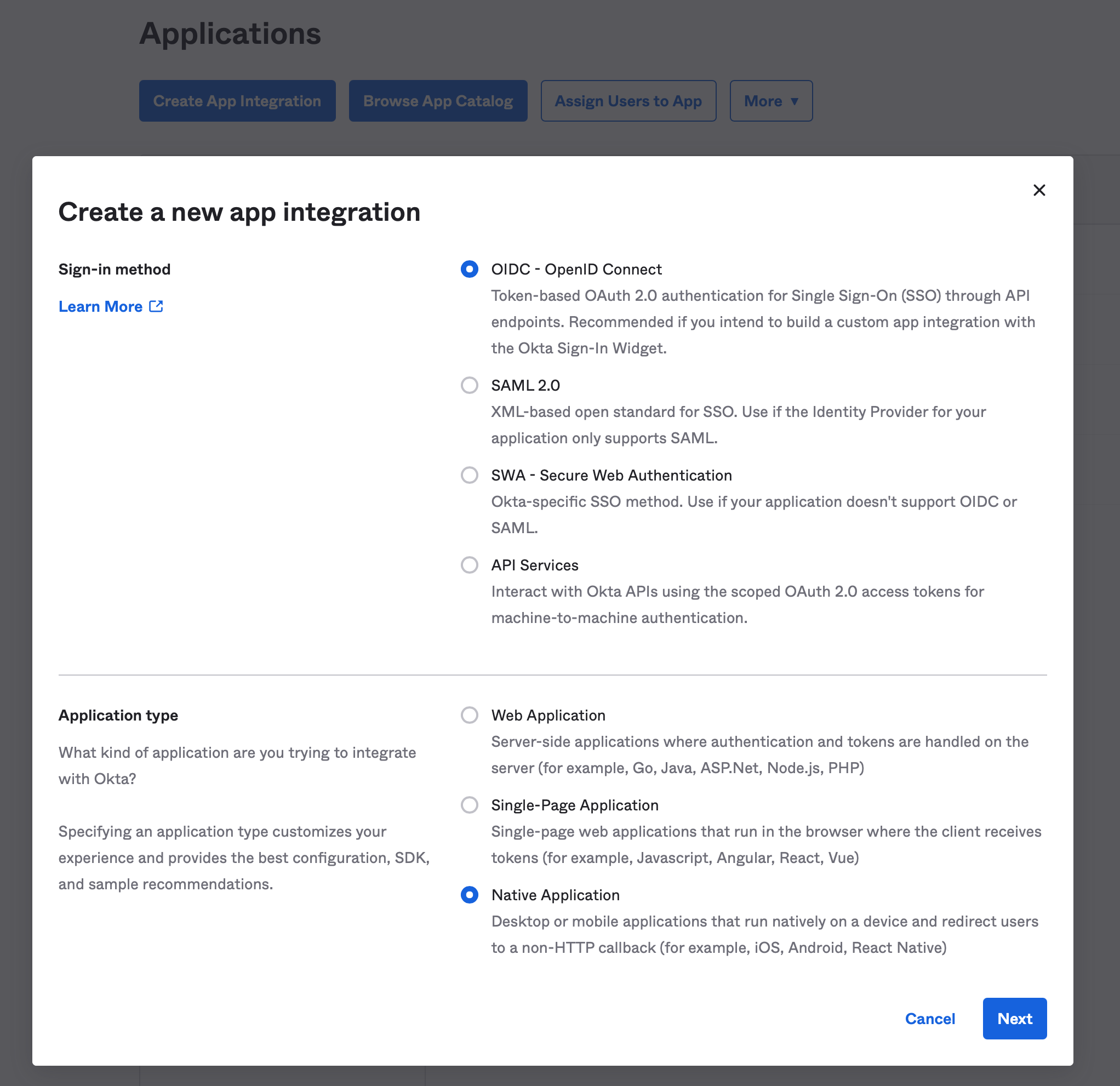
-
Click Next.
-
In the New Native App Integration window, enter a name in the App integration name field.
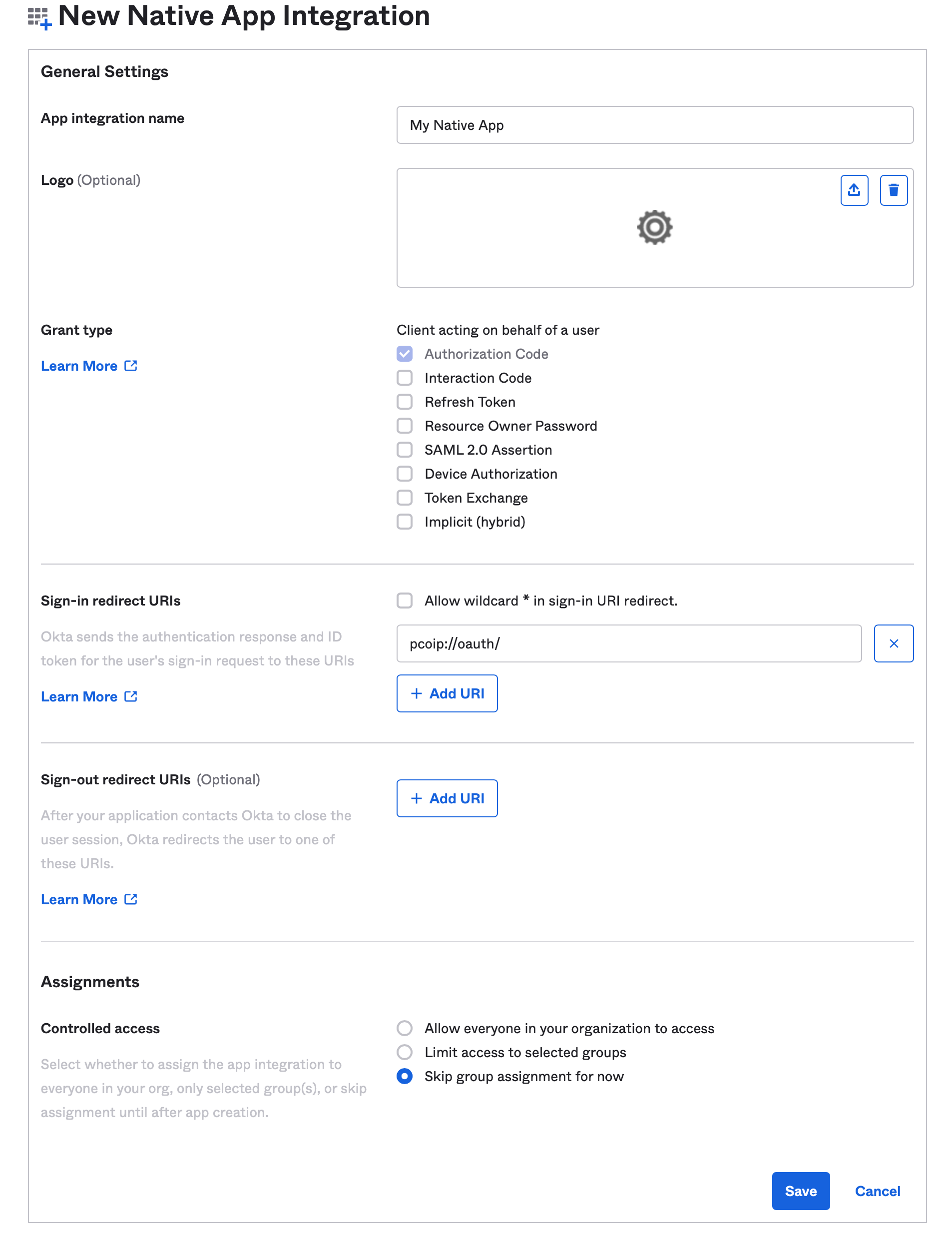
-
Check the Authorization Code option as Grant type.
- Enter
pcoip://oauth/as the Sign-in redirect URLs. - In the Assignments section, select the Skip group assignment for now option.
- Click Save.
Okta IDP is now Configured.
HP Anyware supports other IDPs
You can use other identity providers that support OAuth2 other than Okta, however, they have not been validated by HP and they may or may not work, or instructions and terms may vary.