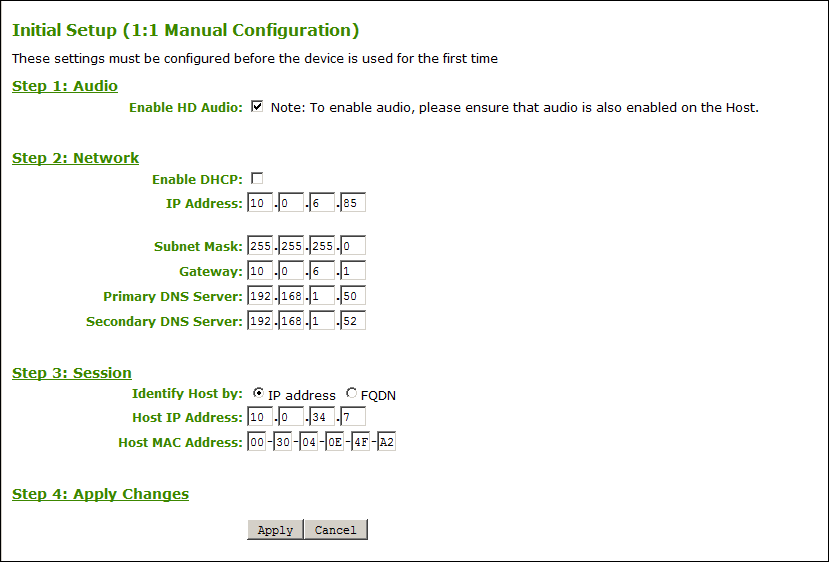
Before you use your Tera2 PCoIP Zero Client for the first time, you need to configure initial setup parameters, including setting basic audio, network, and session information.
You can perform this initial setup from the AWI Initial Setup page, shown next.
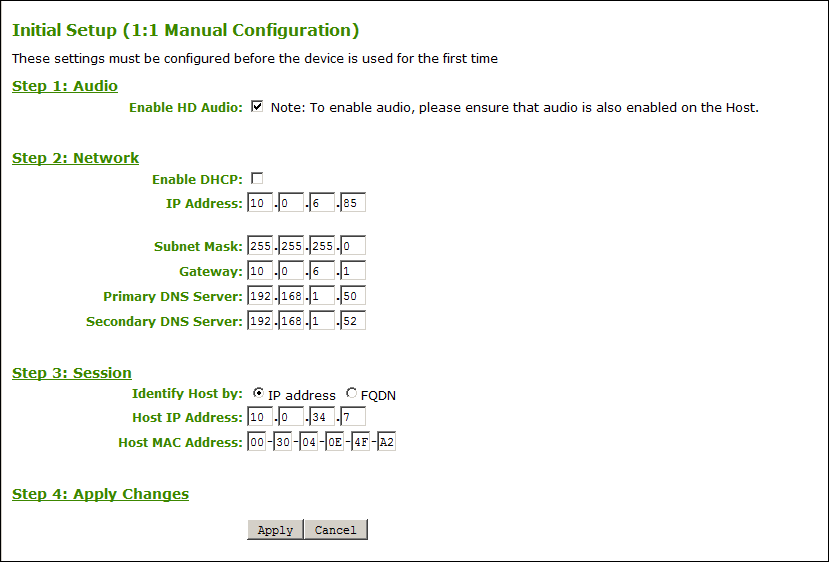
The following parameters display on the AWI Initial Setup page:
Audio Parameters
| Parameter | Description |
|---|---|
|
Enable HD Audio |
Enables audio support on the client. |
| Info: Configuring other audio parameters | |
|
You can configure other audio parameters from the OSD and AWI Audio pages. To configure audio parameters from these pages, see Configuring Audio. |
Network Parameters
| Parameter | Description |
|---|---|
|
Enable DHCP |
Enables DHCP (as opposed to using manual IP address configuration) |
|
IP Address |
Device’s IP address |
|
Subnet Mask |
Device’s subnet mask |
|
Gateway |
Device’s gateway IP address |
|
Primary DNS Server |
Device’s primary DNS IP address |
|
Secondary DNS Server |
Device’s secondary DNS IP address |
| Info: You can also configure network settings from the OSD and AWI Network pages | |
|
You can configure the initial setup settings, as well as other network settings, from the OSD and AWI Network pages. To configure network settings from these pages, see Configuring Network Settings. |
Session Parameters
| Parameter | Description |
|---|---|
|
Identify Host By |
Specifies the host identify method |
|
Host IP Address |
Specifies the host IP address |
|
Host MAC Address |
Specifies the host MAC address. You can set the host MAC address to 00-00-00-00-00-00 to ignore this field when a session starts. |
To configure initial setup parameters from the AWI: